Convenience Rollup
On May 17, 2016, Microsoft released a Convenience Rollup for Windows 2008 R2 and Windows 7. This Rollup includes almost all fixes released after SP1 through April 2016. See the article for the list of excluded hotfixes.
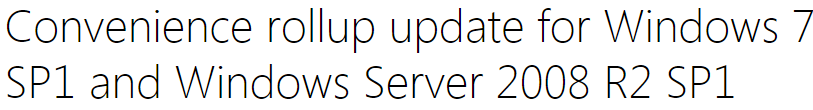
- If you have not yet run Windows Updates, download and install 3020369.
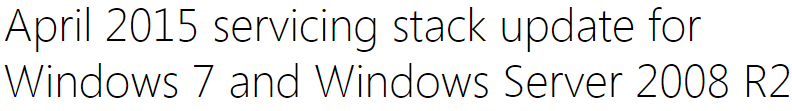
- Then install the Convenience Rollup hotfix by running AMD64-all-windows6.1-kb3125574-v4-x64.msu. This hotfix is 476 MB.
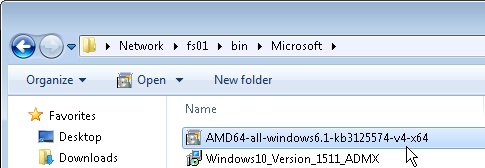
- Click Yes to install the software update.
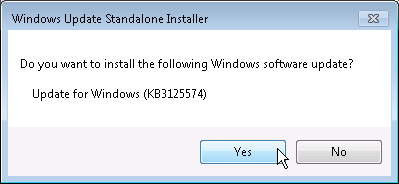
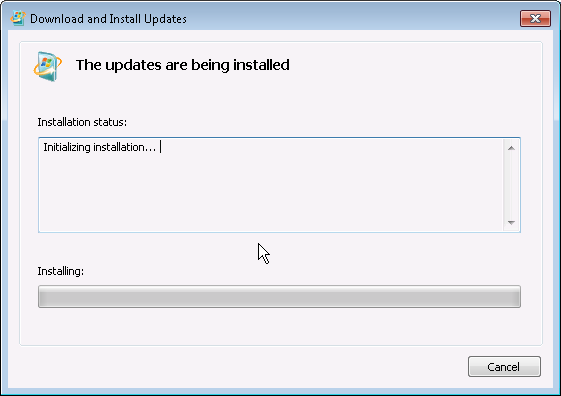
Individual Hotfixes
Alternatively, you can install individual hotfixes. These hotfixes are specific to Remote Desktop Session Host, group policies, printing, and SMB redirector and are not included in the normal Windows Update process. To get the hotfix go to the Microsoft KB article’s webpage. There is a link at the top of the page that takes you to a form where you can request the hotfix.
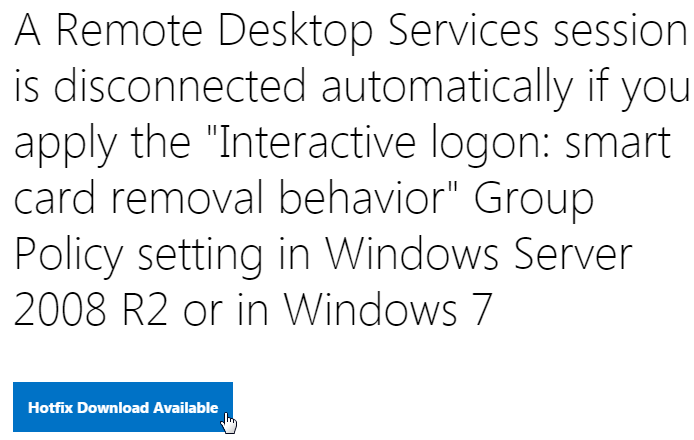
Available Updates for Remote Desktop Services (Terminal Services) on Windows Server 2008 R2 Service Pack 1 – https://support.microsoft.com/kb/2601888.
Citrix CTX129229 Recommended Hotfixes for XenApp 6.x on Windows Server 2008 R2. Scroll down to the Microsoft Hotfixes section.
Here is the list of hotfixes:
- http://support.microsoft.com/kb/969744 – Underlines are missing when you print a document
- http://support.microsoft.com/kb/981070 – “Windows can’t open Add Printer” error in a 64-bit version of Win7 or of Windows Server 2008 R2
- http://support.microsoft.com/kb/981156 – RemoteApp applications are displayed as black windows when you restart the applications in a Remote desktop connection
- http://support.microsoft.com/kb/2028827 – The applications that use the TDI driver for network traffic may stop responding
- http://support.microsoft.com/kb/2065362 – “Unable to log you on because your profile could not be loaded, please contact your administrator” error when you try to log on to a computer
- http://support.microsoft.com/kb/2301288 – A Remote Desktop Services session is disconnected automatically if you apply the “Interactive logon: smart card removal behavior” Group Policy setting
- http://support.microsoft.com/kb/2385838 – Item-level targeting object picker dialog box shows only the domain in which the Gpmc.msc is started
- http://support.microsoft.com/kb/2386759 – Group Policy preference settings for the settings on the Advanced tab in Internet Explorer 8 do not work as expected
- http://support.microsoft.com/kb/2411000 – You cannot read or copy a file that contains an asterisk character in the stream name
- http://support.microsoft.com/kb/2411938 – “An external error has occurred” error when you change the user rights of an account in Local Security Policy (needed for StoreFront)
- http://support.microsoft.com/kb/2424375 – A remote desktop session may be incorrectly disconnected when a smart card is removed in another remote desktop session
- http://support.microsoft.com/kb/2431799 – Stop error 0x0000007E occurs when multiple users establish Remote Desktop Services sessions
- http://support.microsoft.com/kb/2444328 – You cannot access shared files or shared printers
- http://support.microsoft.com/kb/2444677 – Error message when you try to start Explorer.exe: “Server Execution Failed”
- http://support.microsoft.com/kb/2446026 – An application that uses the Remote Desktop Connection ActiveX control to provide virtualized sessions crashes
- http://support.microsoft.com/kb/2460922 – Group Policy preference item-level targeting does not work for 64-bit versions of Windows 7
- http://support.microsoft.com/kb/2462182 – The “Load a specific theme” Group Policy setting is not applied correctly for a new user
- http://support.microsoft.com/kb/2465772 – An application or service that uses Winsock API or Winsock Kernel API may randomly stop responding
- http://support.microsoft.com/kb/2465990 – “0x80041002 (WBEM_E_NOT_FOUND)” error occurs when you try to open a WMI namespace
- http://support.microsoft.com/kb/2466373 – BACKSPACE or arrow keys do not work in MMC
- http://support.microsoft.com/kb/2468345 – Computer intermittently performs poorly or stops responding when the Storport driver
- http://support.microsoft.com/kb/2479169 – “Word did not save the document” error message when you try to save a document
- http://support.microsoft.com/kb/2479710 – Remote Desktop service crashes when Group Policy settings are refreshed after you enable the “Required secure RPC communication” and “Set client connection encryption level” Group Policy settings
- http://support.microsoft.com/kb/2489291 – You cannot start an application to open a file that has an associated file name extension after you specify the file association by using GPP
- http://support.microsoft.com/kb/2492536 – Msinfo32.exe takes a long time to display or export system information on a computer that has many MSI-X-supported devices
- http://support.microsoft.com/kb/2492765 – User account passwords can be changed in the Sysprep Specialize phase of Sysprep.exe
- http://support.microsoft.com/kb/2493006 – Time synchronization is not performed even though the W32Time service is successfully started
- http://support.microsoft.com/kb/2495523 – A crash memory dump file is not created, or hibernation does not work, when you use a SCSIport miniport driver as the startup device driver
- http://support.microsoft.com/kb/2496744 – A black screen is displayed computer tries to enter hibernation
- http://support.microsoft.com/kb/2498549 – A search window opens unexpectedly after you deploy a Group Policy to disable Windows Explorer search elements
- http://support.microsoft.com/kb/2510636 – An update that improves the startup performance
- http://support.microsoft.com/kb/2511290 – A computer continues to use the original printer driver after you update or replace the printer driver
- http://support.microsoft.com/kb/2519550 – An incorrect program icon appears on the task bar in a remote desktop session
- http://support.microsoft.com/kb/2521923 – A program that requires you to use a smart card stops responding in a remote desktop connection
- http://support.microsoft.com/kb/2522743 – You cannot use a calendar control in a RemoteApp application when you use the RDC 7.0 client to connect to the RemoteApp application
- http://support.microsoft.com/kb/2522761 – Windows Explorer stops responding when you extend the full-screen display on a virtual machine to multiple monitors
- http://support.microsoft.com/kb/2522762 – RemoteApp application does not work correctly from RD Web Access
- http://support.microsoft.com/kb/2524478 – The network location profile changes from “Domain” to “Public”
- http://support.microsoft.com/kb/2524668 – The single sign-on feature does not work when you try to start a full remote desktop connection through RD Web Access
- http://support.microsoft.com/kb/2525246 – “0x0000003B” Stop error when you remotely control a Remote Desktop session
- http://support.microsoft.com/kb/2526028 – Printing performance decreases
- http://support.microsoft.com/kb/2526629 – The logon message is not displayed correctly when you connect to a RemoteApp application from a computer that has multiple monitors
- http://support.microsoft.com/kb/2526870 – Windows may stop responding at the Welcome screen after you enter the user credentials to log on to the computer
- http://support.microsoft.com/kb/2534985 – The virtualized application or the system crashes
- http://support.microsoft.com/kb/2536840 – IP addresses that are used for reconnection are not listed completely in the RD Connection Broker setting
- http://support.microsoft.com/kb/2536989 – Single Sign-On (SSO) feature does not work after you enable the RemoteFX feature
- http://support.microsoft.com/kb/2538047 – Audio capture redirection feature does not work after a second remote desktop connection is created
- http://support.microsoft.com/kb/2541119 – Applications may crash
- http://support.microsoft.com/kb/2545479 – A memory leak occurs, and client requests may take a long time, when you run an application that is based on COM+ and that is registered as single-threaded
- http://support.microsoft.com/kb/2545627 – A multithreaded application might crash
- http://support.microsoft.com/kb/2545735 – “The home folder could not be created” error when an administrator tries to set Remote Desktop Services Home Folder for a user account
- http://support.microsoft.com/kb/2545833 – Slow performance occurs when many user authentication requests are handled
- http://support.microsoft.com/kb/2547752 – Credential authentication does not work if you paste credential information by using the Paste shortcut menu command
- http://support.microsoft.com/kb/2548470 – A WebClient service crashes when you connect a WebDav resource
- http://support.microsoft.com/kb/2549724 – “0x00000044” Stop error when you access shared files
- http://support.microsoft.com/kb/2550581 – When you try to access files on a network share, Windows Explorer stops responding
- http://support.microsoft.com/kb/2550944 – Group Policy logon scripts do not run
- http://support.microsoft.com/kb/2550978 – “0x0000007B” Stop error after you replace an identical iSCSI network adapter
- http://support.microsoft.com/kb/2551503 – A mapped drive that has the non-persistent flag set is displayed as a disconnected drive
- http://support.microsoft.com/kb/2553771 – GetGPOList function does not return all GPOs
- http://support.microsoft.com/kb/2554746 – MSMQ service might not send or receive messages after you restart a computer
- http://support.microsoft.com/kb/2555392 – Garbled printouts after the first page if subsetted fonts are used
- http://support.microsoft.com/kb/2559767 – File corruption occurs when you perform file operations on a file server
- http://support.microsoft.com/kb/2560088 – File permissions inherited from one folder persist after the files are moved to another folder
- http://support.microsoft.com/kb/2561285 – You experience a long domain logon time after you deploy Group Policy preferences to the computer
- http://support.microsoft.com/kb/2563214 – “Access denied” error message when you try to access files in a WebDAV shared folder
- http://support.microsoft.com/kb/2563399 – Remote Registry service leaks memory when it handles customized v2 performance counter queries
- http://support.microsoft.com/kb/2564236 – I/O throughput is low when large files are read sequentially
- http://support.microsoft.com/kb/2568041 – You cannot access allowed applications that are managed by AppLocker
- http://support.microsoft.com/kb/2568409 – You cannot run an application desktop toolbar as a RemoteApp
- http://support.microsoft.com/kb/2571388 – A Remote Desktop Services session stops responding during the logoff process
- http://support.microsoft.com/kb/2574501 – Some lines are missing when you try to print an XPS document
- http://support.microsoft.com/kb/2575946 – “Limit the size of the entire roaming user profile cache” Group Policy setting does not work
- http://support.microsoft.com/kb/2577550 – You may wait for up to 30 seconds when you use a smart card to unlock a computer
- http://support.microsoft.com/kb/2578159 – The logon process stops responding
- http://support.microsoft.com/kb/2578214 – An application crashes when it tries to retrieve file information from an invalid or corrupted file
- http://support.microsoft.com/kb/2578764 – Black lines appear in an application window that is displayed by using DirectX and GDI
- http://support.microsoft.com/kb/2579362 – The redirector component may stop responding when it tries to contact many other computers
- http://support.microsoft.com/kb/2579381 – A remote desktop session does not respond to keyboard input or mouse input after it loses the focus
- http://support.microsoft.com/kb/2580346 – Some pop-up windows of a TS RemoteApp application might be hidden
- http://support.microsoft.com/kb/2582112 – Windows stops responding when an application performs many I/O operations to a network share
- http://support.microsoft.com/kb/2582172 – Remote desktop is not displayed in Full-Screen mode when the screen resolution is 1366× 768 pixels
- http://support.microsoft.com/kb/2582203 – A process that is being terminated stops responding
- http://support.microsoft.com/kb/2585233 – “Stop 0x000000AB (SESSION_HAS_VALID_POOL_ON_EXIT)” error when a client logs off from a Windows Server 2008 R2 Remote Desktop Services session
- http://support.microsoft.com/kb/2585853 – Choppy video playback when you play a high-definition video over a remote desktop connection
- http://support.microsoft.com/kb/2587473 – Topmost windows are not always in the topmost position
- http://support.microsoft.com/kb/2590550 – The desktop does not load and only displays a black or blue background after you log on
- http://support.microsoft.com/kb/2592339 – “0x0000007f” Stop error or system stops when you connect to it by using the RDP protocol
- http://support.microsoft.com/kb/2600484 – Certain user folders are absent from the user profile if the folders are excluded from the roaming profile
- http://support.microsoft.com/kb/2604066 – The top-level window of a RemoteApp application becomes unresponsive.
- http://support.microsoft.com/kb/2614066 – Black screen during a Remote Assistance session
- http://support.microsoft.com/kb/2614136 – Some windows of a Remote Desktop Services (Terminal Services) RemoteApp application might not be displayed correctly
- https://support.microsoft.com/kb/2614892 – A computer stops responding because of a deadlock situation in the Mountmgr.sys driver
- http://support.microsoft.com/kb/2615701 – “Logon Process Initialization Failure” error message and the logon process does not start
- http://support.microsoft.com/kb/2616332 – Output is garbled when you print data or documents by using a service
- http://support.microsoft.com/kb/2617115 – “Stop 0x000000AB (SESSION_HAS_VALID_POOL_ON_EXIT)” error when a client logs off from a Remote Desktop Services session
- http://support.microsoft.com/kb/2617202 – The computer stops responding when you use a WDDM driver
- http://support.microsoft.com/kb/2617687 – Applications or services that start multiple Remote Desktop Services sessions crash
- http://support.microsoft.com/kb/2617878 – You cannot set the LogonTimeout setting after the default RDP listener (RDP-Tcp) is deleted
- http://support.microsoft.com/kb/2618115 – You cannot activate an RD Licensing server or install RDS CALs automatically by using Windows PowerShell
- http://support.microsoft.com/kb/2618574 – Print Spooler service saves the NetBIOS name of the print server
- http://support.microsoft.com/kb/2618837 – GDI objects are not displayed correctly on multiple monitors
- http://support.microsoft.com/kb/2619880 – “The network path was not found” error message when you start a LDAP-related application
- http://support.microsoft.com/kb/2620393 – EUDC fonts are not printed correctly
- http://support.microsoft.com/kb/2620656 – Invalid redirected printers may be available in a Remote Desktop Services session that connects to a RD Session Host server
- http://support.microsoft.com/kb/2621067 – The first-returned IP address is incorrect when you use the getaddrinfo function on a multi-homed computer
- http://support.microsoft.com/kb/2622802 – The Group Policy Client service crashes on a terminal server when multiple users connect to the server at the same time
- http://support.microsoft.com/kb/2633667 – 32-bit NetBIOS applications cannot receive connection close notifications
- http://support.microsoft.com/kb/2625434 – “ERROR_SHARING_VIOLATION” error message in Windows XP or in Windows Server 2003 when you try to open a file on an SMB share on a server
- http://support.microsoft.com/kb/2627489 – Event 1073 is logged after you cancel the logoff process
- http://support.microsoft.com/kb/2634328 – Increased latency occurs on an HTTP connection if the connection is through a load balancer
- http://support.microsoft.com/kb/2634907 – TCP/IP packets that are received out of sequence are discarded
- http://support.microsoft.com/kb/2635500 – Issues when you try to display a large TIFF file that contains multiple pages by using Windows Photo Viewer
- http://support.microsoft.com/kb/2636056 – You cannot select fields in Access 2010 after you open a .zip file in an OLE Objects field
- http://support.microsoft.com/kb/2636585 – Proquota.exe uses incorrect profile quota Group Policy settings
- http://support.microsoft.com/kb/2636613 – Rdpshell.exe process leaks memory when you move a published RemoteApp application’s window on the client side
- http://support.microsoft.com/kb/2637692 – RPC threads may stop responding in Windows 7 or in Windows Server 2008 R2
- http://support.microsoft.com/kb/2638018 – Windows Explorer crashes randomly
- http://support.microsoft.com/kb/2639320 – Performance Monitor data collector set does not collect all required performance counter data
- http://support.microsoft.com/kb/2639505 – Loaded user profiles cannot be unloaded after you run WMI queries for the Win32_StartupCommand class
- http://support.microsoft.com/kb/2642947 – “Index was out of range” error message when a Group Policy report is generated
- http://support.microsoft.com/kb/2645594 – An update to optimize the performance of AMD Bulldozer CPUs
- http://support.microsoft.com/kb/2646168 – “The system cannot find the file specified” error message when you print a document
- http://support.microsoft.com/kb/2646563 – SMB2 directory cache is not updated correctly if a file is deleted
- http://support.microsoft.com/kb/2647169 – Windows Fax and Scan cannot send a fax if Internet Explorer 9 is installed
- http://support.microsoft.com/kb/2647401 – “File Not Found” when you try to open a file in an application
- http://support.microsoft.com/kb/2647409 – Remote Desktop Services sessions are not kept alive as expected
- http://support.microsoft.com/kb/2647452 – Paged pool leaks when you map a network drive and then disconnect it frequently
- http://support.microsoft.com/kb/2647582 – You cannot update the Group Policy settings on a RD Session Host server if IP Virtualization is applied
- http://support.microsoft.com/kb/2647753 – Update rollup for the printing core components
- http://support.microsoft.com/kb/2648397 – You cannot change an expired user account password in a Remote Desktop session from a client computer
- http://support.microsoft.com/kb/2648662 – You cannot install RDS CALs automatically by using Windows PowerShell
- http://support.microsoft.com/kb/2649422 – External users cannot connect to RDS that are published on a RD Gateway server through Forefront UAG
- http://support.microsoft.com/kb/2653385 – Selected subfolder is highlighted unexpectedly when you select the parent folder
- http://support.microsoft.com/kb/2653810 – Security group filter in Group Policy Preferences does not remove a user from a group
- http://support.microsoft.com/kb/2659071 – WinRM does not transfer impersonation tokens correctly
- http://support.microsoft.com/kb/2655998 – Long logon time when you establish an RD session if Printer Redirection is enabled
- http://support.microsoft.com/kb/2659158 – You cannot log on to a domain that uses a disjoint namespace
- http://support.microsoft.com/kb/2661001 – “Please wait for Local Session Manager” message remains for several minutes when you disconnect during the logon process
- http://support.microsoft.com/kb/2661332 – You cannot reestablish a Remote Desktop Services session
- http://support.microsoft.com/kb/2661641 – Explorer.exe process crashes when you close the Display Settings dialog box
- http://support.microsoft.com/kb/2661663 – Stale user profile folders are not deleted completely
- http://support.microsoft.com/kb/2662585 – Printer redirection is not applied to client computers that connect to Remote Desktop Session Host
- http://support.microsoft.com/kb/2664408 – Variable %userdomain% roaming profile path is not resolved correctly
- http://support.microsoft.com/kb/2664055 – Notifications do not appear in the notification area and the View Available Networks feature does not work
- http://support.microsoft.com/kb/2665347 – You cannot connect to a virtual machine by using the Hyper-V Manager MMC snap-in
- http://support.microsoft.com/?id=2665720 – Remote Assistance does not display a desktop that has a resolution of 1366 x 768 correctly
- http://support.microsoft.com/kb/2666484 – “0x0000003B” Stop error on RD Session Host servers that use an RD Connection Broker
- http://support.microsoft.com/kb/2668395 – 32-bit NetBIOS-based application stops responding in an x64-based version of Windows
- http://support.microsoft.com/kb/2670667 – Handle leak occurs in the Audiodg.exe process
- http://support.microsoft.com/kb/2673042 – You experience a long startup time or a long logon time when domain controllers are unavailable
- http://support.microsoft.com/kb/2673347 – Home directory settings that you tried to define by using Group Policy are not applied on a SP1-based VDI client
- http://support.microsoft.com/kb/2675275 – A logoff script is removed incorrectly when you use the GMPC to remove a logon script
- http://support.microsoft.com/kb/2677323 – Handle leak when an application collects performance data
- http://support.microsoft.com/kb/2678068 – Remote Assistance invitation fails in an Active Directory environment
- http://support.microsoft.com/kb/2682011 – Server Manager in Windows Server “8” Beta does not retrieve performance data
- http://support.microsoft.com/kb/2682814 – Windows are displayed incorrectly when you connect to a RemoteApp program
- http://support.microsoft.com/kb/2684793 – Printer security settings are set to the default values incorrectly when you restore a printer
- http://support.microsoft.com/kb/2685088 – The screen saver grace period does not work as expected if the period exceeds 60 seconds
- http://support.microsoft.com/kb/2685909 – Poor performance occurs when you shadow a Remote Desktop session
- http://support.microsoft.com/kb/2690528 – Slow performance when you browse the My Documents folder in the document library
- http://support.microsoft.com/kb/2691156 – The first two bytes of the DWORD registry value for a Group Policy are cleared unexpectedly
- http://support.microsoft.com/kb/2692929 – “0x80041001” error when the Win32_Environment WMI class is queried by multiple requestors
- http://support.microsoft.com/kb/2693187 – “A fatal error occurred” error message when you run the Sysprep command on a VMware virtual machine
- http://support.microsoft.com/kb/2696020 – You are disconnected from a RemoteApp application when you minimize the main frame window of a RemoteApp application that is published
- http://support.microsoft.com/kb/2697479 – Memory leak in Wmiapsrv.exe
- http://support.microsoft.com/kb/2697865 – The Spoolsv.exe process stops responding when you connect to more than 200 network printers
- http://support.microsoft.com/kb/2698155 – On-demand antivirus scans do not work as expected
- http://support.microsoft.com/kb/2699780 – Memory leak in the Remote Registry service
- http://support.microsoft.com/kb/2699817 – RemoteApp session is disconnected when the RDP encryption level is set to Low and RDP compression is disabled
- http://support.microsoft.com/kb/2701851 – An overwrite confirmation dialog box is covered when you overwrite an existing file in an FTP server directory
- http://support.microsoft.com/kb/2701894 – Splwow64 process crashes when you try to print an Adobe document
- http://support.microsoft.com/kb/2705357 – The WMI process stops sending events to WMI clients
- http://support.microsoft.com/kb/2705427 – The Remote Desktop Web Access website does not show any published RemoteApp programs if a RemoteApp source is offline
- http://support.microsoft.com/kb/2705742 – “0x0000003B” Stop error when you use a Citrix XenApp application
- http://support.microsoft.com/kb/2706051 – Wscript.exe process or the Cscript.exe process stops unexpectedly when WSH 5.8 exits
- http://support.microsoft.com/kb/2707157 – WebIO component uses its own DNS cache to resolve an FQDN
- http://support.microsoft.com/kb/2710594 – Memory leak when a file system minifilter driver calls the FltCreateSystemVolumeInformationFolder function
- http://support.microsoft.com/kb/2710870 – DHCPv4 IP address cannot be obtained after you restart a Hyper-V virtual machine
- http://support.microsoft.com/kb/2712331 – Duplicate SID information is added to the MachineLaunchRestriction registry entry when you update the Offer Remote Assistance Group Policy setting
- http://support.microsoft.com/kb/2713128 – A network printer is displayed as offline incorrectly
- http://support.microsoft.com/kb/2715922 – Home folder is not mapped to a client computer when multiple users are logged on to a computer
- http://support.microsoft.com/kb/2716163 – You cannot open a file that is associated with a RemoteApp program
- http://support.microsoft.com/kb/2717541 – Group policy report displays incorrect information
- http://support.microsoft.com/kb/2718841 – “0xc0000005” error message and Windows Explorer stops responding
- http://support.microsoft.com/kb/2719305 – “The system cannot execute the specified program” error when the AppLocker component blocks applications from running
- http://support.microsoft.com/kb/2719347 – Stop error – tcpip.sys
- http://support.microsoft.com/kb/2719704 – “0x0000003B” or “0x000000D5” Stop error – rdpdr.sys
- http://support.microsoft.com/kb/2720345 – Security tab is not displayed in the Properties dialog box
- http://support.microsoft.com/kb/2721341 – Audio output stops intermittently
- http://support.microsoft.com/kb/2726399 – You cannot change the DPI setting through a Remote Desktop session
- http://support.microsoft.com/kb/2727101 – RemoteApp server starts a duplicate instance of a 32-bit RemoteApp application
- http://support.microsoft.com/kb/2727324 – Computer stops responding after you connect to an SMB version 1 server
- http://support.microsoft.com/kb/2728738 – You experience a long logon time when you try to log on to a client computer that uses roaming profiles
- http://support.microsoft.com/kb/2727994 – You cannot open or save Office 2010 documents on a WebDAV file server
- http://support.microsoft.com/kb/2731284 – “33” DOS error code when memory memory-mapped files are cleaned by using the FlushViewOfFile() function (ntfs.sys – 08-10-2012)
- http://support.microsoft.com/kb/2732597 – 0x80070091 error when you perform a drag-and-drop operation to replace a folder in a WebDAV shared folder
- http://support.microsoft.com/kb/2732673 – “Delayed write failed” error message when .pst files are stored on a network file server (rdbss.sys – 07-16-2012)
- http://support.microsoft.com/kb/2733420 – A non-topmost window can be displayed above a window that has the WS_EX_TOPMOST extended window style
- http://support.microsoft.com/kb/2734410 – RPC client application stops responding
- http://support.microsoft.com/kb/2734642 – RDS-based applications crash
- http://support.microsoft.com/kb/2735697 – Computer crashes when you connect to a Citrix XenDesktop virtual machine
- http://support.microsoft.com/kb/2736782 – You cannot save a file by using the Save method of a Recordset object
- http://support.microsoft.com/kb/2737353 – Spoolsv.exe process crashes when you select the “Print to File” option
- http://support.microsoft.com/kb/2737468 – Internet Explorer 8 freezes when you browse a website that is from a less privileged zone
- http://support.microsoft.com/kb/2738974 – Incorrect start time of Group Policy scheduled tasks
- http://support.microsoft.com/kb/2739674 – You cannot connect to remote computers by using the SMB protocol
- http://support.microsoft.com/kb/2740180 – Performance Monitor or a PDH function takes longer than expected to collect performance data
- http://support.microsoft.com/kb/2740374 – A computer that is running Windows Server 2008 R2 SP1 or Windows 7 SP1 freezes under a heavy file I/O load
- http://support.microsoft.com/kb/2740522 – Applications that execute PowerShell scripts crash randomly
- http://support.microsoft.com/kb/2743148 – Non-topmost window appears above a topmost window when you click the Show Desktop button
- http://support.microsoft.com/kb/2743155 – Application crashes when it uses the BitmapImage class to optimize images
- http://support.microsoft.com/kb/2748246 – “The Specified port is unknown” error message when you use GPP to deploy printers
- http://support.microsoft.com/kb/2748302 – Stop error when you use a Citrix XenApp application
- http://support.microsoft.com/kb/2748437 – User profile folder name is displayed as “user name@domain name” when use a UPN to log on
- http://support.microsoft.com/kb/2749262 – Remote Desktop Configuration service crashes together with event ID 1000
- http://support.microsoft.com/kb/2749615 – You cannot enable Server Manager remote management after you install Windows Management Framework 3.0
- http://support.microsoft.com/kb/2750090 – High CPU utilization by the Svchost.exe process and the Lsass.exe process in the Remote Desktop session after you remotely connect to a computer
- http://support.microsoft.com/kb/2750396 – Remote Desktop Services server freezes when you try to log on to or log off the server by using a smart card
- http://support.microsoft.com/kb/2751386 – Group Policy settings and preferences are applied to a roaming profile user who logs on to two computers
- http://support.microsoft.com/kb/2752274 – WH_MOUSE hook receives wrong data when you run a x86-based application to intercept the WM_MOUSEWHEEL messages
- http://support.microsoft.com/kb/2752370 – “0x000000D1” Stop error when you perform a network-related operation (tcpip.sys, fwpkclnt.sys, netio.sys – 9-06-2012)
- http://support.microsoft.com/kb/2752618 – RDS client computer cannot connect to the RDS server by using a remote desktop connection
- http://support.microsoft.com/kb/2753869 – Explorer.exe process crashes when you copy multiple files from one folder to another folder
- http://support.microsoft.com/kb/2754035 – You cannot disable drag-and-drop operations on the Start menu by configuring a registry key
- http://support.microsoft.com/kb/2756041 – Outlook item is unexpectedly copied when you try to move it to a destination folder or desktop by using the drag-and-drop feature
- http://support.microsoft.com/kb/2756999 – Handle leak occurs on a COM client
- http://support.microsoft.com/kb/2761645 – Access Denied error message when a user tries to access a redirected folder share or a home drive share
- http://support.microsoft.com/kb/2764302 – “0x0000001E” Stop error occurs intermittently
- http://support.microsoft.com/kb/2765546 – Icons are not displayed correctly on the taskbar
- http://support.microsoft.com/kb/2768492 – User cannot connect to remote desktop server
- http://support.microsoft.com/kb/2768523 – “0x0000007E” Stop error after you configure a computer to host a web service
- http://support.microsoft.com/kb/2768741 – Visual elements are displayed incorrectly when you connect to a computer using the Remote Desktop Protocol
- http://support.microsoft.com/kb/2769359 – Print job fails when the printer driver isolation feature is set to isolated or shared mode
- http://support.microsoft.com/kb/2769372 – Windows Remote Assistance fails
- http://support.microsoft.com/kb/2769478 – New file or folder does not appear in a Library
- http://support.microsoft.com/kb/2769618 – Cannot play an audio file when an audio file is already playing in Windows Media Player
- http://support.microsoft.com/kb/2769790 – File that a user adds to a remote folder is not displayed in Windows Explorer
- http://support.microsoft.com/kb/2769791 – Windows Audio service stops after you configure remote audio playback
- http://support.microsoft.com/kb/2770175 – RD Gateway service crashes when a client computer tries to connect
- http://support.microsoft.com/kb/2771101 – Folder redirection policy fails after you redirect a folder to a different sub folder
- https://support.microsoft.com/en-us/kb/2775511 – An enterprise hotfix rollup is available for Windows
- http://support.microsoft.com/kb/2778831 – “Client Side Rendering Print Provider” registry key growth
- http://support.microsoft.com/kb/2778834 – File becomes corrupted when you try to overwrite the file while it is opened by another user
- http://support.microsoft.com/kb/2778863 – RD Gateway service crashes
- http://support.microsoft.com/kb/2779073 – “Access is denied” error when remote desktop users try to log on to a terminal server
- http://support.microsoft.com/kb/2780102 – “0x0000003B” Stop error when a Remote Desktop Connection Broker and a Windows 7 SP1 or Windows Server 2008 R2 SP1-based computer are in an RDS farm
- http://support.microsoft.com/kb/2780124 – Icon titles of top-level windows in a RemoteApp application are not displayed on the taskbar
- http://support.microsoft.com/kb/2780130 – “0x00000027” Stop error when you try to use a redirected smart card to log on to a remote computer
- http://support.microsoft.com/kb/2780879 – Hotfix improves TCP window scaling
- http://support.microsoft.com/kb/2783429 – High CPU utilization when you use the Print Management snap-in to add a printer
- http://support.microsoft.com/kb/2785146 – Data is corrupted when there is insufficient memory
- http://support.microsoft.com/kb/2786447 – “0x000000AB” Stop error when a Citrix client logs off from a RD Session Host
- http://support.microsoft.com/kb/2786923 – Dialog boxes and new windows displayed as blank in Office 2013 RemoteApps
- https://support.microsoft.com/kb/2789397 – Data corruption and network issues when you run a WFP-based application
- http://support.microsoft.com/kb/2792026 – SMBv2 client computer freezes when the computer is under a heavy load
- http://support.microsoft.com/kb/2793072 – Generic error message when you change your password on a RD Web Access website
- http://support.microsoft.com/kb/2795616 – Lines in EMF file don’t display correctly
- http://support.microsoft.com/kb/2796764 – The “New” option in the shortcut menu is missing for the root folder of a redirected drive
- http://support.microsoft.com/kb/2797136 – Mapped printers are not added to a client computer
- http://support.microsoft.com/kb/2797749 – Explorer.exe process may crash after you add custom properties to a .doc file
- http://support.microsoft.com/kb/2798286 – RemoteApp application session disconnects from a client computer
- http://support.microsoft.com/kb/2798670 – USB audio stream stalls
- http://support.microsoft.com/kb/2798787 – Name of Group Policy preferences for Internet Explorer are displayed incorrectly
- http://support.microsoft.com/kb/2799035 – Certificate Propagation service crashes when you disconnect an RDS client
- http://support.microsoft.com/kb/2799360 – Svchost.exe process that hosts the network location awareness service crashes
- http://support.microsoft.com/kb/2799406 – Poor performance when you use MSXML6.0
- http://support.microsoft.com/kb/2799904 – Folder Redirection policy is not applied to a network share after you update a Group Policy
- http://support.microsoft.com/kb/2800789 – 0xC0000005 Stop error when the SVCHost.exe process that hosts Remote Desktop Services crashes
- http://support.microsoft.com/kb/2801423 – NTFS permission information for a DFS share takes longer than expected to display
- http://support.microsoft.com/kb/2807716 – Error message when you try to map a drive to a network share
- http://support.microsoft.com/kb/2807971 – Internet Explorer takes a long time to open an HTTPS webpage
- http://support.microsoft.com/kb/2809097 – An application that calls the CloseHandle function on a serial port cannot be exited
- http://support.microsoft.com/kb/2809808 – Takes longer than expected to log off from RDS server remotely
- http://support.microsoft.com/kb/2813636 – You cannot log off an RD session 2752618
- http://support.microsoft.com/kb/2815716 – Splwow64.exe process doesn’t end after a print job finishes
- http://support.microsoft.com/kb/2821049 – COM-based application freezes
- http://support.microsoft.com/kb/2821343 – “Access Denied” error message when you try to access a file share that has Access-based Enumeration enabled
- http://support.microsoft.com/kb/2813636 – You cannot log off an RD session
- http://support.microsoft.com/kb/2831347 – Roaming user profiles are corrupted when a monitoring program executes a WMI query
- http://support.microsoft.com/kb/2834976 – Authenticated users are removed from the Remote Desktop Users group after you set the drain mode
- http://support.microsoft.com/kb/2846340 – Duplicate friendly names of network adapters are displayed
- http://support.microsoft.com/kb/2847346 – Svchost.exe running NSI service leaks memory and non-paged pool memory leak Tag NSpc
- http://support.microsoft.com/kb/2847932 – Language switch fails in a RD session and shortcut menu is not displayed in a RemoteApp session
- http://support.microsoft.com/kb/2853777 – Some text is not printed when you print multiple documents that use the same font in Windows
- http://support.microsoft.com/kb/2856905 – Can’t log on to a Windows Server 2008 R2 SP1-based computer by using a domain user account
- http://support.microsoft.com/kb/2858684 – Not all results are returned by file content search from Windows Explorer
- http://support.microsoft.com/kb/2861819 – Data transfer stops for five seconds in a Windows Socket-based application
- http://support.microsoft.com/kb/2864585 – DSN is not changed or deleted on client computers when you use Group Policy Preferences to configure it
- http://support.microsoft.com/kb/2866519 – You cannot log off from a Remote Desktop session
- http://support.microsoft.com/kb/2866695 – An application stops responding when a file has a circular reference
- http://support.microsoft.com/kb/2867625 – TCP port exhaustion causes key operations to fail when you deploy Group Policy preferences
- http://support.microsoft.com/kb/2868238 – A combo box control selects an unexpected value
- http://support.microsoft.com/kb/2869799 – Group Policy Preferences incorrectly sets a network printer as default
- https://support.microsoft.com/en-us/kb/2870165 – Unknown time zone information in a remote desktop session when you try to query the time zone information from a RDS server
- http://support.microsoft.com/kb/2870437 – Error message when you try to connect to a SQL Server 2012 AlwaysOn failover cluster instance by using the AlwaysOn listener
- http://support.microsoft.com/kb/2871131 – The size of the “HKEY_USERS\.DEFAULT” registry hive continuously increases
- http://support.microsoft.com/kb/2895698 – Users who have the remote audio setting enabled cause the RD Session Host Servers to hang intermittently
- http://support.microsoft.com/kb/2896256 – A remote desktop session cannot start after you add a new user to a computer
- http://support.microsoft.com/kb/2896881 – Long logon time when you use the AddPrinterConnection VBScript command to map printers for users during logon process
- http://support.microsoft.com/kb/2897765 – Outlook crashes when you view an HTML newsletter
- http://support.microsoft.com/kb/2900635 – Print device settings are not updated after you upgrade the driver in Windows
- http://support.microsoft.com/kb/2903025 – Antivirus software doesn’t check whether a file is digitally signed
- http://support.microsoft.com/kb/2904034 – Error code 0x80070003 when a Group Policy preference is applied
- http://support.microsoft.com/kb/2905412 – Stop error 0xD1 on a Windows-based computer with multiple processors
- http://support.microsoft.com/kb/2905569 – The scroll bar in a 32-bit application does not move
- http://support.microsoft.com/kb/2914680 – I/O delays
- http://support.microsoft.com/kb/2915847 – Pages load slowly during a Remote Desktop Services session
- http://support.microsoft.com/kb/2916266 – Mstsc.exe crashes when you print a large document from an RDS session
- https://support.microsoft.com/en-us/kb/2920289 – A Stop Error occurs on a computer that has IPSec configured
- http://support.microsoft.com/kb/2920486 – Cannot edit Group Policy settings on a site
- http://support.microsoft.com/kb/2922790 – Some software products function incorrectly
- http://support.microsoft.com/kb/2923398 – A Remote Desktop session may stop responding when you access a remote shared folder by using SMB version 2
- http://support.microsoft.com/kb/2924678 – “Trusted Publishers” settings are unmanageable in a Group Policy Object
- http://support.microsoft.com/kb/2927422 – Connection times out when you try to connect to SQL Server
- http://support.microsoft.com/kb/2927901 – SetDefaultPrinter sets a wrong default printer
- http://support.microsoft.com/kb/2928492 – Can’t connect to remote applications
- http://support.microsoft.com/kb/2928496 – Wmiprvse.exe freezes
- http://support.microsoft.com/kb/2928800 – Incorrect group name is displayed in folder permission list
- http://support.microsoft.com/kb/2931772 – “0x00000050” Stop error on the terminal server when a session is disconnected
- http://support.microsoft.com/kb/2932119 – Incorrect DNS queries cause unnecessary network traffic when you start GPMC or GPUpdate
- http://support.microsoft.com/kb/2936589/ – User interface buttons stop working in Internet Explorer 8
- http://support.microsoft.com/kb/2936674 – You cannot offer Remote Assistance to another user when you use a mandatory profile
- http://support.microsoft.com/kb/2939399 – An update to disable the Chat feature in Remote Assistance (MSRA.exe)
- http://support.microsoft.com/kb/2964832 – RemoteApp program pop-up window is hidden
- http://support2.microsoft.com/kb/2974617 – Network connectivity is lost when many users run applications on a remote server
- http://support2.microsoft.com/kb/2989007 – Update to support Ultra HD resolution for RDP sessions
- http://support2.microsoft.com/kb/3001265 – “Access Denied” error and all objects and child OUs under OU are deleted in Group Policy Management Console
- http://support2.microsoft.com/kb/3004100 – Stop error 0x0000003B when you try to connect to a server by using Remote Desktop Protocol
- http://support2.microsoft.com/kb/3004543 – Windows 7 or Windows Server 2008 R2 cannot renew IP address from a Windows Server 2012 R2-based DHCP server
- http://support2.microsoft.com/kb/3005788 – Printing preferences window appears behind a RemoteApp window
- http://support2.microsoft.com/kb/3009980 – Shortcuts that are managed by GPO disappear in All Programs
- http://support.microsoft.com/en-us/kb/3014783 – “RDS busy” or “The Group Policy Client failed logon” error when you log on to an application
- http://support2.microsoft.com/kb/3015692 – Gdiplus.dll does not decode a multiframe image frame correctly
- http://support2.microsoft.com/kb/3019282 – Print Spooler service crashes when you print documents on a network shared printer
- http://support2.microsoft.com/kb/3021169 – Computer freezes when updating network driver or installing network filter driver
- http://support2.microsoft.com/kb/3023161 – Remote session disconnects when you are connected to a server by remote desktop
- https://support2.microsoft.com/kb/3029432 – The logon process for new users takes significantly longer as the number of user profiles increases
- http://support.microsoft.com/en-us/kb/3036150 – Remote desktop users can see the printers of the other users
- http://support.microsoft.com/en-us/kb/3036965 – Printing preferences window appears behind a RemoteApp window
- https://support2.microsoft.com/kb/3040017 – XPS driver is slower than GDI driver to print files
- https://support2.microsoft.com/kb/3042839 – Mstscax.dll file leaks handles on a Remote Desktop Protocol 8.1 client
- https://support.microsoft.com/en-us/kb/3042842 – Files cannot be copied when drive redirection is enabled in RDP 8.1 client
- https://support2.microsoft.com/kb/3045882 – Private key is not exported when you export a certificate
- https://support2.microsoft.com/kb/3051475 – Cookies are not passed as part of a session when you make an HTTP connection
- https://support2.microsoft.com/kb/3054251 – Stop Error in Rdbss.sys and unsaved documents
- https://support2.microsoft.com/kb/3064222 – Stop error code “Stop A: 0xA” on a VMWare VM that uses the VMware Memory Ballooning technique on a NUMA node
- https://support2.microsoft.com/kb/3065979 – “GsDraw error (1): GenericError” error occurs and application crashes when you create text outline
Anyone experienced issues with time/time zone settings getting messed up after this hotfix rollup was applied? Specifically when you have an 7.6 environment that is in a different time zone than the users?
What version of 7.6?
The time zone is not correct when users log on with Receiver for Windows. For this hotfix to work correctly, you must install the following:
The same Microsoft time zone update hotfix on the user device and the server. For example, if Microsoft hotfix KB2998527 is installed on the user device, install this hotfix on the server.
Microsoft Hotfix KB2870165 on the server if the server operating system is Windows Server 2008 R2 Service Pack 1.
Fix #LC1392 is installed on the user device.
https://support.citrix.com/article/CTX214888
Apologies for being a bit late to this particular party, but I’ve had some trouble independently verifying a couple of things:
1. Does the Convenience Update include all (or at least, most) W2K8R2 post-SP1 MS patches noted in CTX129229?
2. In particular, does the Convenience Update include KB2775511, which is itself a hotfix rollup?
Thanks, Carl.
“This rollup package includes most updates that were released after the release of SP1 for Windows 7 and Windows Server 2008 R2, through April 2016.”
The article has the list of missing updates. https://support.microsoft.com/en-us/kb/3125574
From what I’ve been able to suss out, a fully up-to-date build looks something like this:
KB3020369 (Servicing Stack )
KB2775511 (Enterprise hotfix rollup, still recommended by MS in addition to KB3125574)
KB2581608 (non-included reg entry)
KB2752259 (non-included reg entry)
KB2732673 (KB2775511 post-requisite)
KB2728738 (KB2775511 post-requisite)
KB2878378 (KB2775511 post-requisite)
KB3125574-v4 (April 2016 Convenience rollup update)
KB3139923-v2 (updated version of hotfix included with KB3125574-v4)
KB3156417 (May 2016 non-security update rollup)
KB3172605 (July 2016 non-security update rollup)
KB3179573 (August 2016 non-security update rollup)
KB3185278 (September 2016 non-security update rollup)
KB3185330 (October 2016 non-security update rollup – now called monthly quality rollup)
KB3197868 (November 2016 monthly quality rollup)
+ Additional monthly quality rollups December 2016 – ∞ (thanks for not making these cumulative, Microsoft)
Of course, all of this is in addition to the XenApp config, which you’ve documented and which I think looks something like this:
Hotfix Rollup Pack 7 (CTX202095)
Post-HRP07 Hotfixes:
XA650R07W2K8R2X64001
XA650R07W2K8R2X64002
XA650R07W2K8R2X64003
XA650R07W2K8R2X64004
Other Hotfixes & Non-security Updates:
DSCXAMx650W013 – AppCenter 6.5.13 (Controller only)
DSCXACmd650WX64004 – XenApp Commands Hotfix 4 (Controller only)
GPMx170WX64011 – Citrix Group Policy Management 1.7.11 (Controller only)
HDXWMIPROV620W2K8R2X64001 – Citrix HDX WMI Provider Update 1
HDXFlash200WX64009 – HDX MediaStream for Flash 2.0 Hotfix 9
Server Configuration Tool 1.2 Hotfix 3
Service Provider Automation Tools
Citrix Receiver Enterprise 3.4 Update 5
Offline Plug-in 6.7.6
Citrix Group Policy Client Side Extension 1.7 Hotfix 7
EdgeSight 5.4 Agent Hotfix 7
I am confused. What do I have to install beside the convenience update (MS-Updates)?
The convenience update is all you need. That’s a very recent release. I left the prior list.
Do you just install this after Windows 7 SP1?
Yes.
thanks, can you install windows updates after plus basics Flash, Silverlight, adobe reader, java etc before converted to PVS image?
Yes. But usually you want security fixes installed as soon as possible.
I´m very confused about the first known issue described on the MS Article about the vNICs!
Do you have any experience with this hotfix on VMs on ESX or XenServer?
Next question:
Are all the individual hotfixes you listed in this article included in the convenience rollup?
Yes, I think all of them are included.
The convenience Rollup includes the pci.sys fix, which prevents a new vmxnet3 NIC from being created every time the machine is cloned. However, one final new vmxnet3 is created when the Hotfix is installed. If you’re running PvS then already have this fix installed so it shouldn’t be a problem.
Looks like KB3125574 has superseeded the majority of these based on file version numbers https://support.microsoft.com/en-us/kb/3125574
I was just getting ready to add that. 🙂 Thanks.
No problem, the timing on this release is perfect as i was about to start downloading hotfixes for our new 7.8 environment. Also dont forget that KB3020369 (https://support.microsoft.com/en-us/kb/3020369) is required before the convenience rollup.
I figured it comes from Windows Updates. Do you think admins would install the Convenience Update before installing Windows Updates?
Carl do you think these hot fixes should all be applied to a Windows 2008 r2 session host in Xenapp/desktop 7.X?
Yes.
I just use KUC instead. http://www.windows-update-checker.com