Navigation
- Planning
- vCenter Preparation
- AppDNA Preparation
- Create AppDisk
- Import AppDisk
- Assign to Delivery Group
- Update AppDisk
Planning
AppDisks are available in all editions of XenApp/XenDesktop 7.8 and newer. AppDNA is only available in Platinum Edition.
AppDisks can be created on vSphere (5.1 and newer) and XenServer only. No support for Hyper-V.
Delivery Groups used with AppDisks can contain machines from Pooled Random Machine Catalogs containing Server OS or Desktop OS machines. You cannot use AppDisks with machines from other catalog types, such as pooled static or dedicated (assigned).
In Provisioning Services environments, AppDisks are stored on hypervisor storage, not Provisioning Services storage. Also, additional data might be written to the write cache.
AppDisk must be on the same hosting resource as the linked clones it is attached to. If you have multiple hosting resources, then you’ll need to import the AppDisk to each hosting resource containing linked clones that you want to attach the AppDisk to.
According to the AppDisk FAQ, Citrix has tested up to 16 AppDisks attached to a single virtual machine. To minimize the number of AppDisks, you should combine multiple applications into a single AppDisk.
AppDisks are stored on a datastore with a GUID in the folder name, thus it’s difficult to know what’s in the .vmdk file. Use PowerShell commands (Get-AppLibAppDisk) to determine the AppDisk-to-.vmdk mapping. If you intend to backup and recover these files, periodically run the PowerShell commands and export to a file so you can know which disk is which. Or, when you import the AppDisk, Studio will tell you which applications are installed in the AppDisk and you can then rename the imported AppDisk.
Links:
- Citrix AppDisk FAQ
- Dane Young Installation and Configuration of Citrix XenApp & XenDesktop 7.8 AppDisks and AppDNA for a Basic Proof of Concept
- Citrix Blog Post Create AppDisks — Like a BOSS! — with PVS 💡
- Kyle Wise Creating Citrix AppDisks With PVS
- Kyle Wise Citrix AppDisk Create New Version
- Citrix CTX215789 Basic Troubleshooting for AppDisk 💡
vCenter Preparation
Citrix has instructions for creating a XenDesktop role in vCenter. AppDisks requires an additional permission: Virtual Machine > Configuration > Modify device Settings.

For AppDisks, the read only role must be applied to the vCenter level. See Mark New at discussions.citrix.com for details. ?
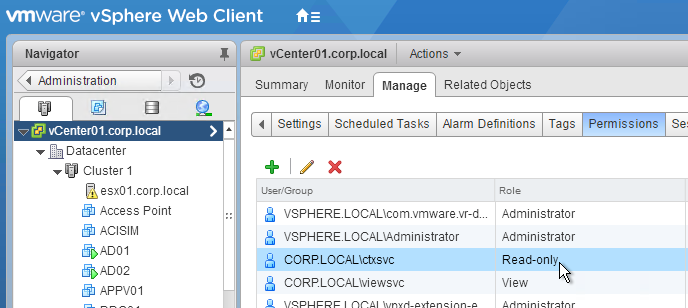
AppDNA Preparation
- If you intend to use AppDNA to analyze your AppDisks, build a separate AppDNA server.
- In Studio, go to Configuration, right-click AppDNA, and click Create AppDNA connection before creating an AppDisk.
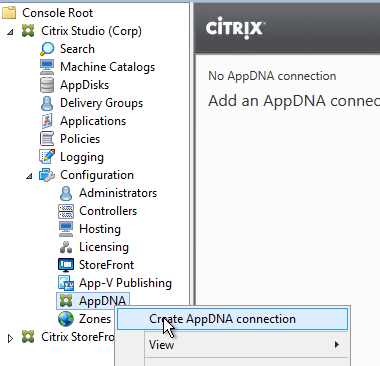
- The dialog box has an example for the Connection address. It should be in http://appdnaserver:8199/appdna format.
- Enter the AppDNA SQL server name and database name. Click Save.
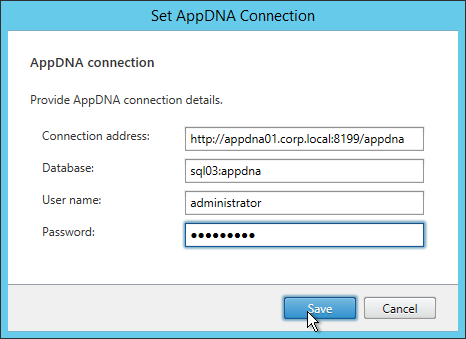
Create AppDisk
- Antivirus will slow down the AppDisk creation process. Add CtxPvD.exe and CtxPvDSvc.exe to the exclusion list of your antivirus program. More details in Known Issues.
- According to CTX211853 AppDisk Creation Task Stuck At “Creating…” In Studio, Shadow Copy and Microsoft Software Shadow Copy Service Provider services must be enabled on the machines.
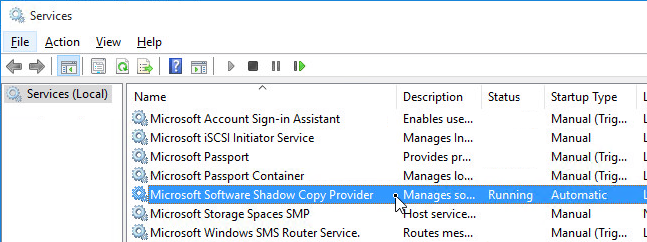
- You need a Machine Creation Services or Provisioning Services catalog of type Random. Make sure at least one machine in the catalog is not assigned to any Delivery Group.
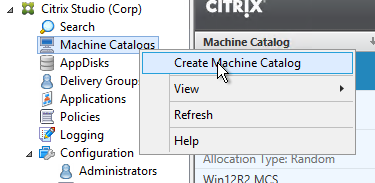
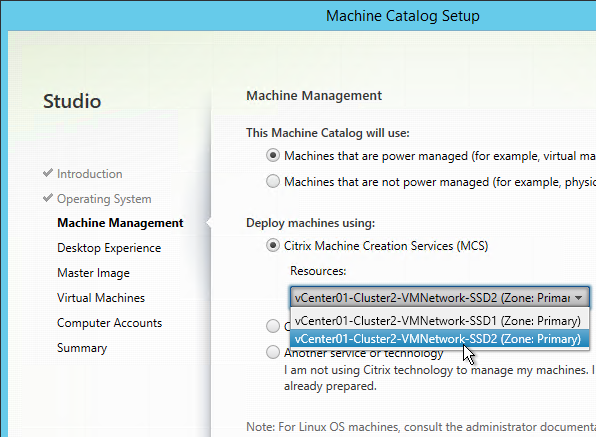
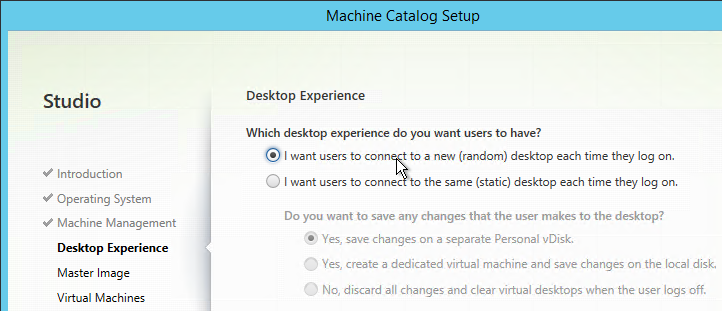
- For Provisioning Services, the machine must boot from a Maintenance (Private Image) version. After the AppDisk is created, the Maintenance version can be discarded.
- In Studio, right-click AppDisks and click Create AppDisk.
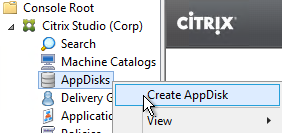
- In the Getting started with AppDisks page, click Next.

- In the Create AppDisk page, select a size for the disk. These are thin provisioned so size probably doesn’t matter. Just make sure it’s big enough to hold the application.
- Note: If PvS, if the AppDisk is bigger than the cache disk, then PvS might try to put the cache on the AppDisk and will fail to server. See Formatted drive still goes to Server for cache with PVS 7.9 at Citrix Discussions. 💡
- Click Next.
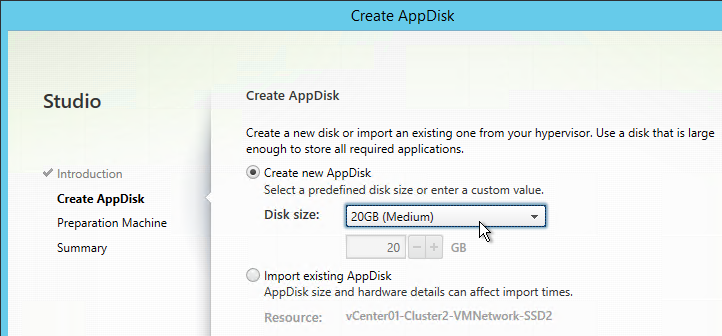
- In the Preparation Machine page, select an MCS or PVS random catalog that has an available machine not assigned to a Delivery Group. Click Next.
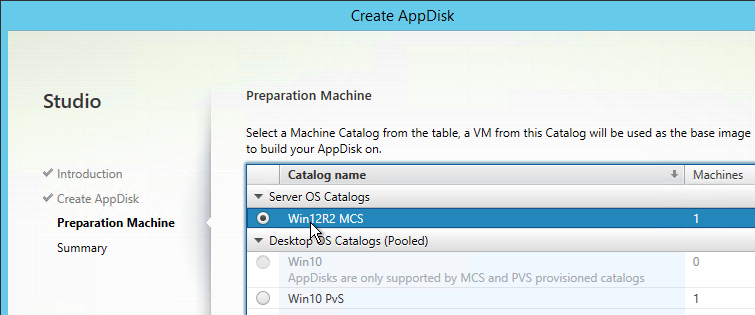
- In the Summary page, give the AppDisk a name. Include the datastore or hosting resource name since you need different AppDisks for each hosting resource. Click Finish.
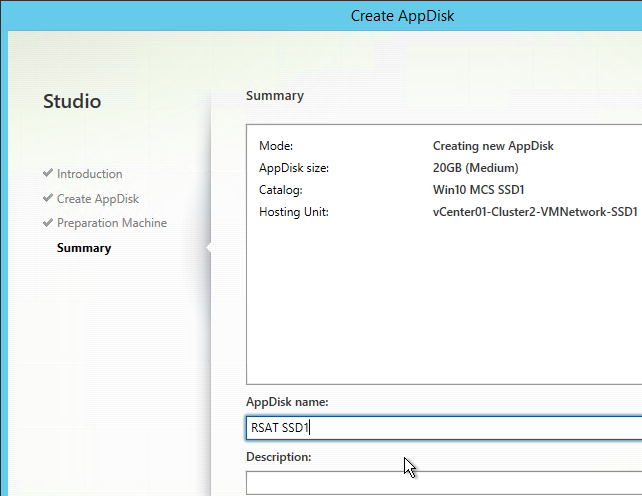
- The new AppDisk is prepped. This takes a while.
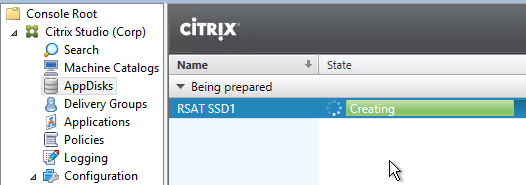
- If you look in your hypervisor storage, you’ll see a new folder named AppDisk-VirtualID. It’s not obvious which AppDisk this .vmdk file belongs to. You can run a PowerShell command like
get-applibappdisk | ? virtualdiskid -eq 0cac15d0-55db-4931-848e-de6ee79dddf8to determine the AppDisk name.
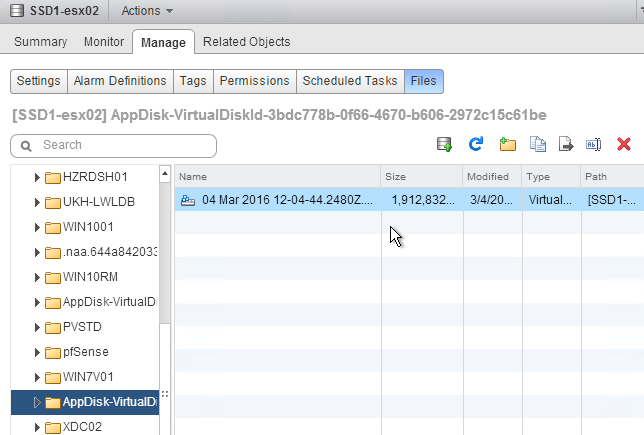
- Once prep is done, Studio says Ready to install applications. If you look on the bottom it will show you which machine was used for AppDisk preparation.
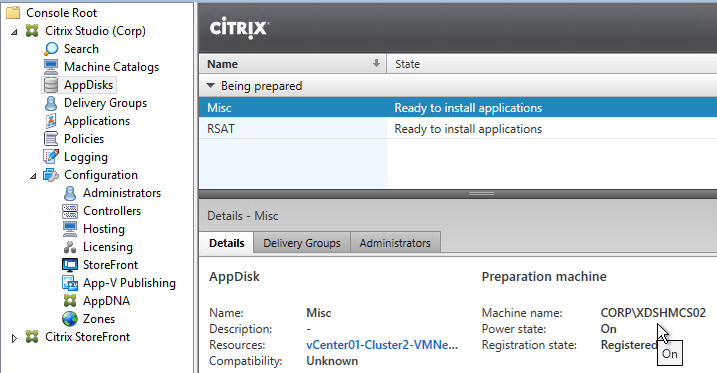
- You can also right-click the AppDisk, click Install Applications, and it will tell you which machine should be used for application installation.
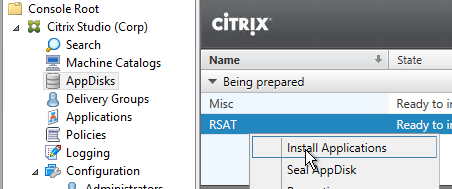
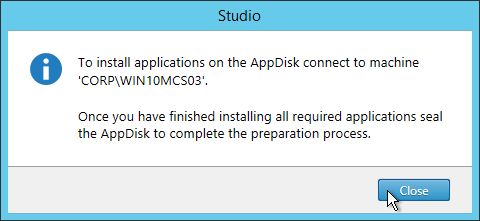
- Access the console of the prep machine and install the application(s).
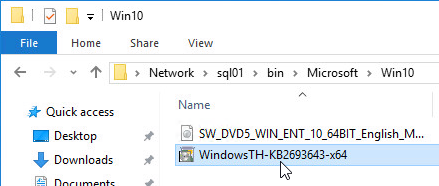
- When done, go back to Studio, right-click the AppDisk, and click Seal AppDisk.
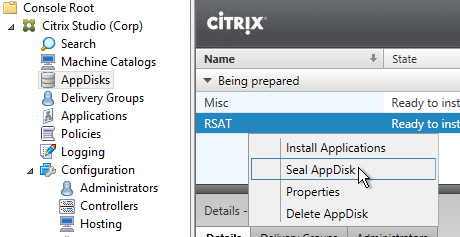
- Click Yes to seal it. This will cause the prep machine to reboot.
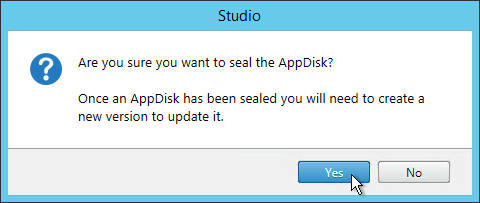
- Preparation will take some time. If it seems stuck, you might have to login to the prep machine so it continues the process.
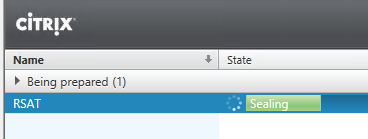
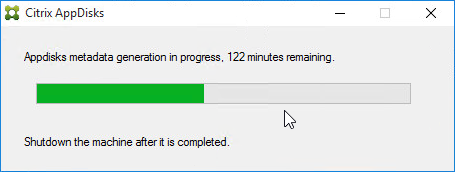
- Windows Defender might interfere with the sealing process. In that case, turn off Defender’s Real-time protection.
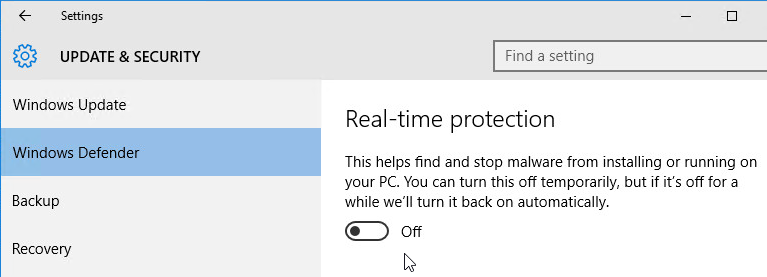
- If you added AppDNA to Studio, then it will ask AppDNA to analyze the AppDisk.
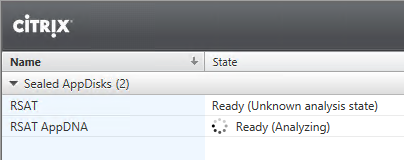
- When done you can View report.
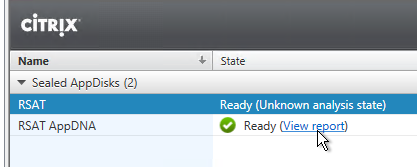
- Once the AppDisk is created and sealed, you can click the Applications tab in the bottom half of the window to see what the AppDisk contains.
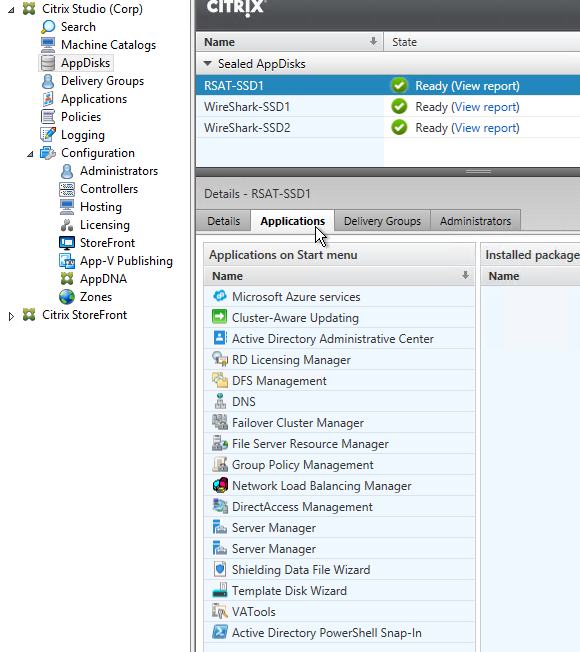
Import AppDisk
AppDisks can only be attached to machines on the same hosting resource the AppDisk is located on. You can easily copy/import the AppDisk to multiple hosting resources (datastores).
Also, if you added AppDNA after creating AppDisks, then you can only analyze them by re-importing them.
To import an AppDisk:
- You will need an available prep machine in a MCS or PvS Random Catalog that is not assigned to any Delivery Group. The Catalog must be on the same Hosting Resource where the imported AppDisk will be placed.
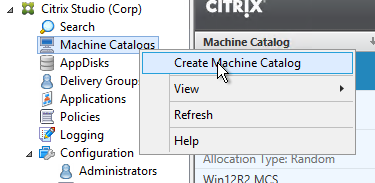
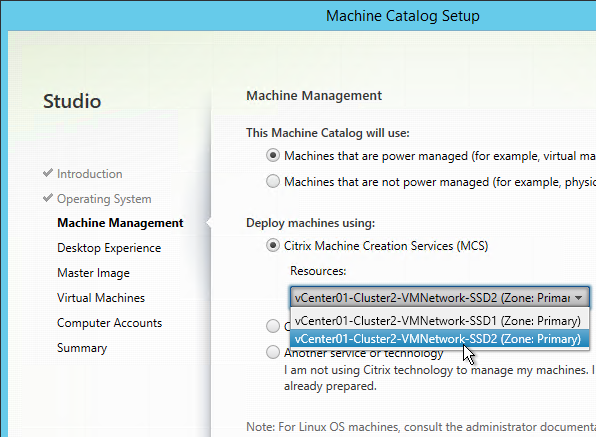
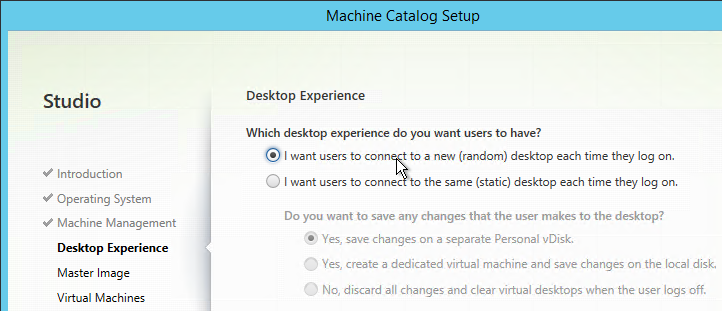
- When you look at a datastore containing AppDisks, it’s not obvious which .vmdk goes with which AppDisk. Run the PowerShell command
Get-AppLibAppDisk <AppDiskName>to see the VirtualDiskId.
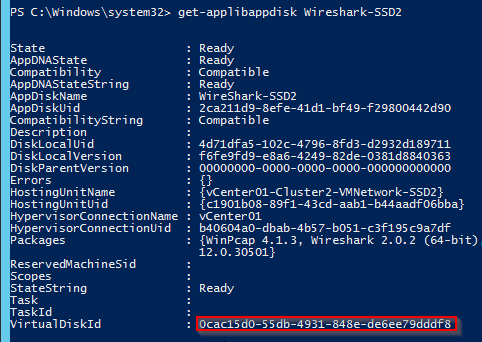
- In vSphere Web Client, edit a non-linked clone virtual machine. Any non-MCS/PVS machine should work. This import machine is different than the linked clone machine that Studio will use to prepare the AppDisk.
- Make sure the import machine is currently powered off. If the machine is powered on, then vSphere might complain about the disk being currently in use.
- Add an Existing Hard Disk (AppDisk).
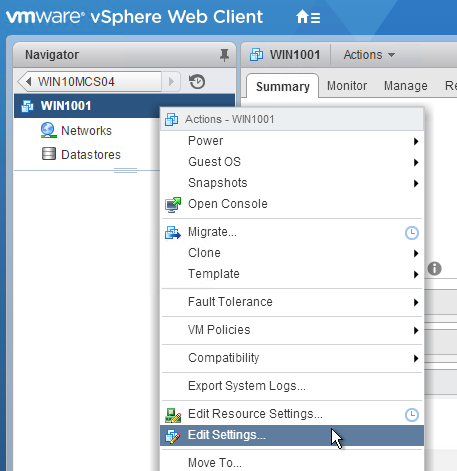
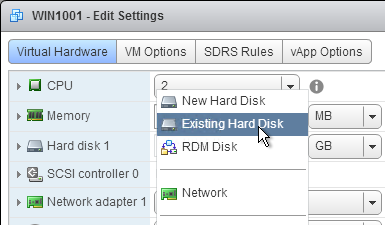
- When browsing the datastore with the existing AppDisk, select the folder name that matches the VirtualDiskId and then select the disk that’s in the folder.
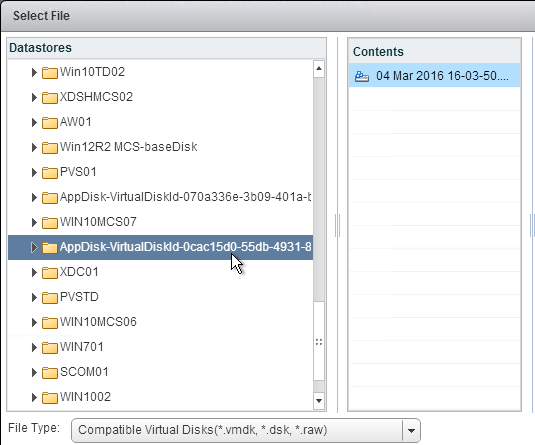
- In Studio, right-click AppDisks and click Create AppDisk.
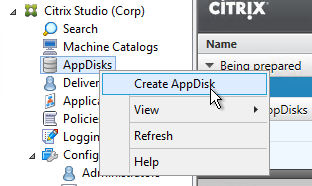
- In the Create AppDisk page, select Import existing AppDisk.
- Select a Hosting Resource where you want to copy the AppDisk to. Studio always copies the AppDisk, even if to the same datastore as the source.
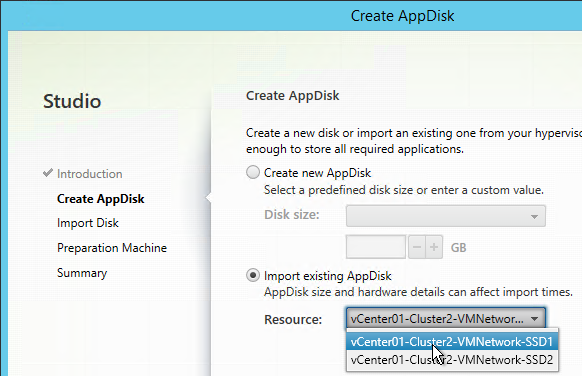
- In the Import Disk page, browse to the virtual machine and click the arrow to expand it.
- Then select the attached AppDisk and click Next.
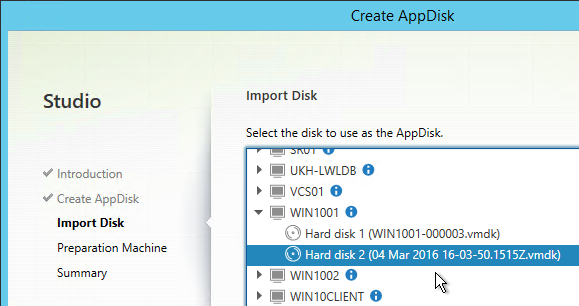
- In the Preparation machine page, select a random linked clone catalog with a machine that hasn’t been added to any Delivery Group and click Next.
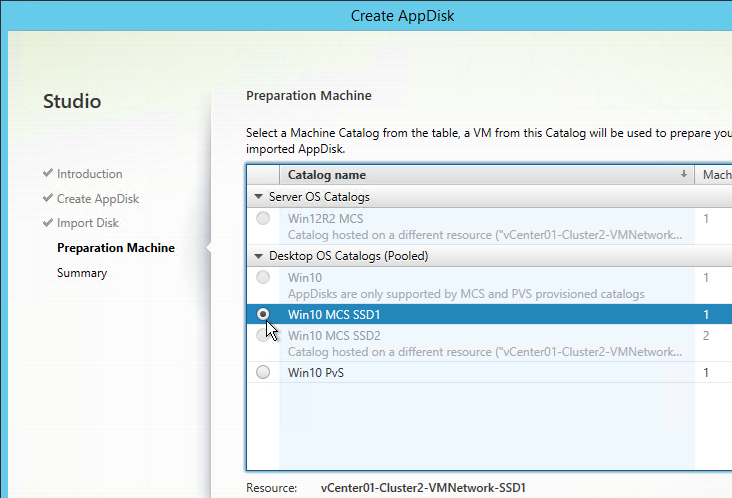
- In the Summary page, give the AppDisk a name. Include the hosting resource (datastore) name. Click Finish.
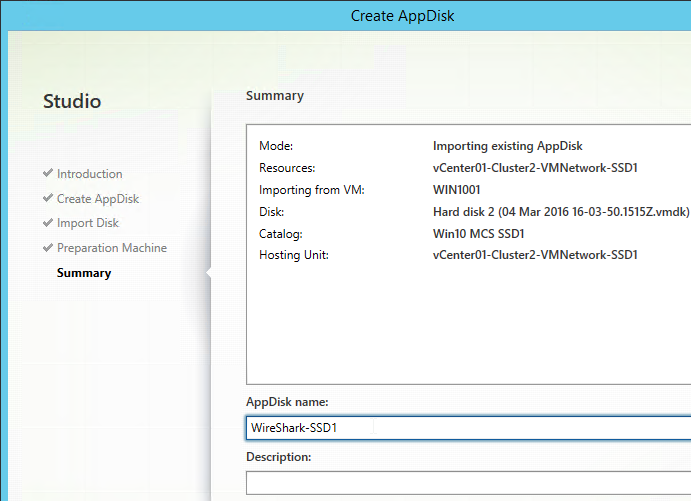
- The AppDisk will be copied to the new datastore and analyzed if AppDNA is configured.
- You can then assign the imported AppDisk to Delivery Groups.
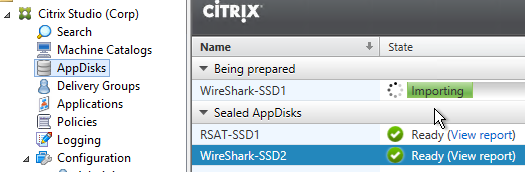
- Once the AppDisk is imported, click the Applications tab in the bottom half of the Windows to see what’s in the AppDisk.
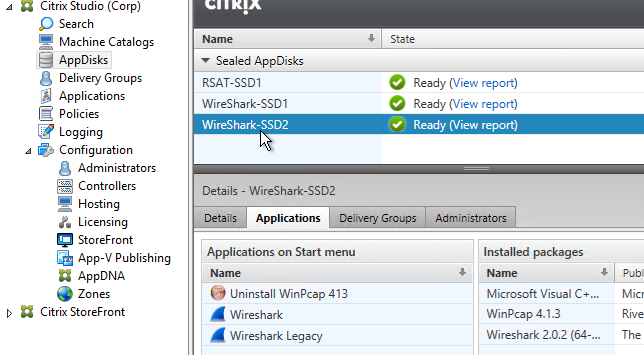
- You can rename the AppDisk by right-clicking it and clicking Properties.
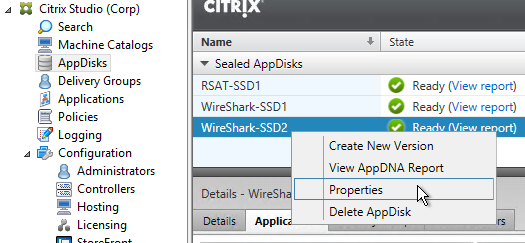
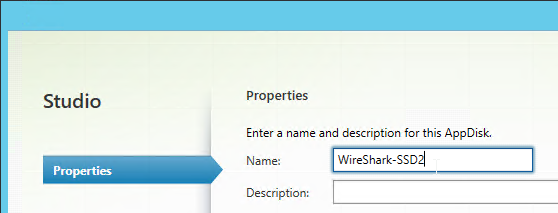
Assign to Delivery Group
AppDisks are assigned to Delivery Groups, not Catalogs.
- If you want to assign an AppDisk to an existing Delivery Group, right-click the Delivery Group and click Manage AppDisks.
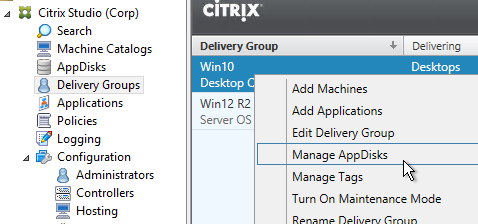
- Or you can create a new Delivery Group.
- On the AppDisks page, click Add.
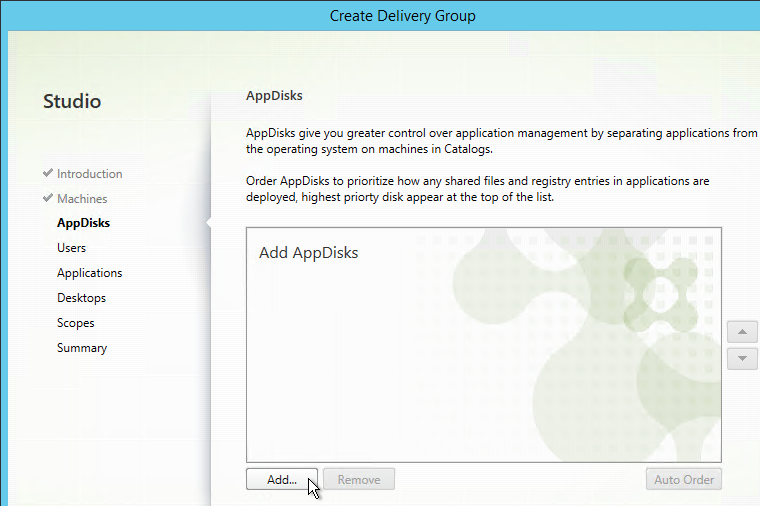
- Select one or more AppDisks and click OK. Notice that you can only select AppDisks on the same hosting resource as the Catalog.
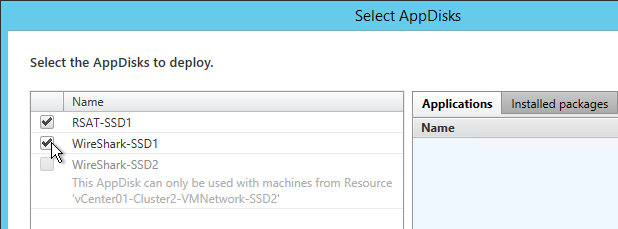
- You can prioritize the AppDisks by using the arrow buttons on the right. Or click Auto Order to let AppDNA do it for you.
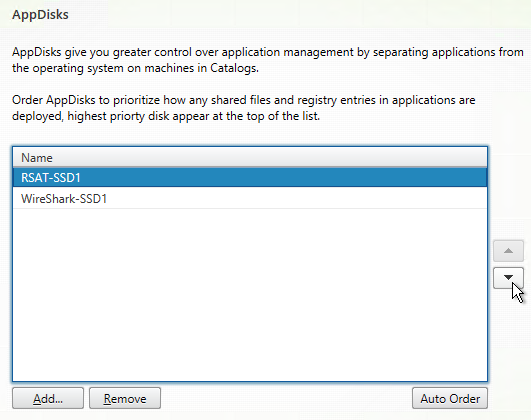
- If you are changing AppDisks assigned to an existing Delivery Group, choose a Rollout Strategy (reboot schedule). This is identical to Machine Creation Services Rollout Strategy. Then finish the wizard.
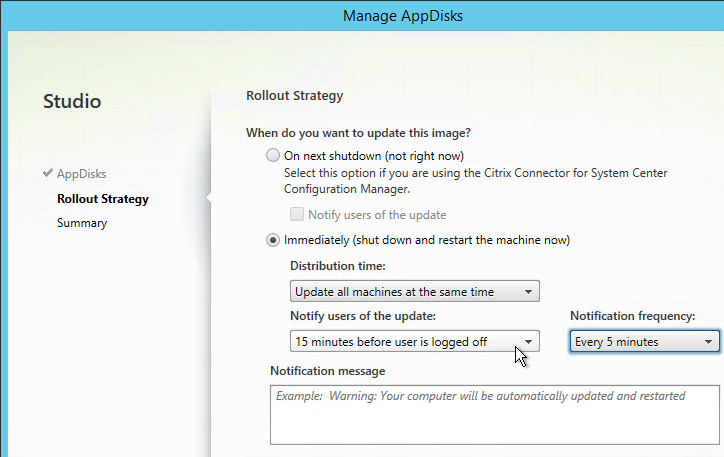
- If you chose Auto Order when assigning the AppDisks then AppDNA will need to do some analysis.
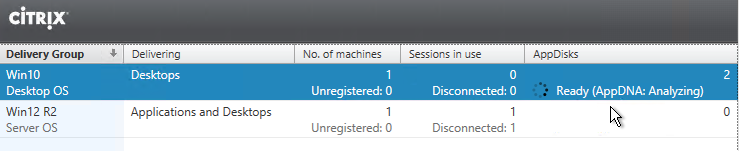
- If you highlight a Delivery Group, the AppDisks tab on the bottom shows the currently assigned AppDisks.
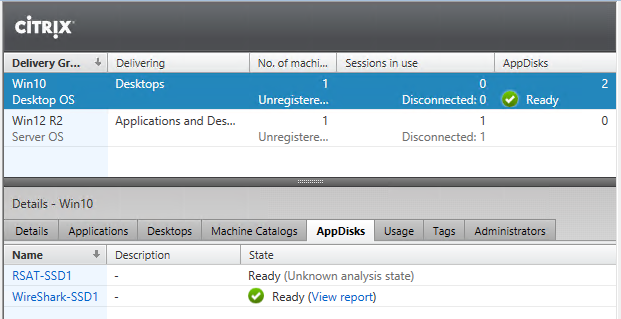
Update AppDisk
- In Studio, right-click an AppDisk and click Create New Version.
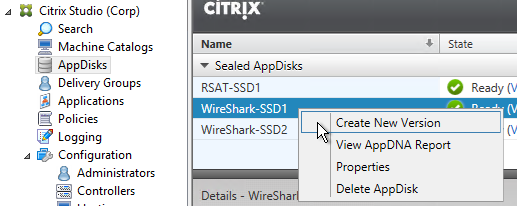
- Give the new version a name.
- Select a linked clone machine that is not currently in a Delivery Group.
- Click Create new version. This copies the AppDisk and links it to the prep virtual machine.
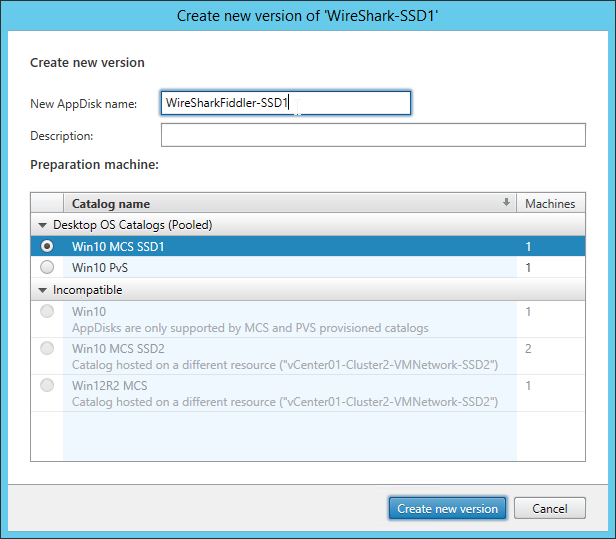
- Proceed through the normal Create AppDisk process. This includes installing applications and sealing the AppDisk.
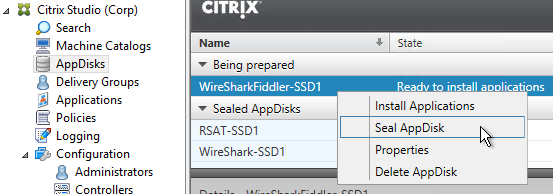
- Then assign the new AppDisk to a Delivery Group. This process will include removing the old AppDisk and assigning the new AppDisk.
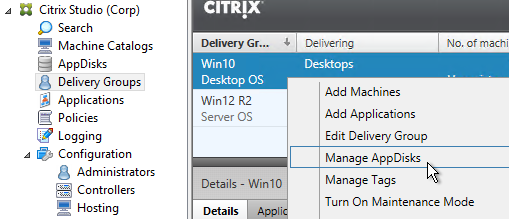
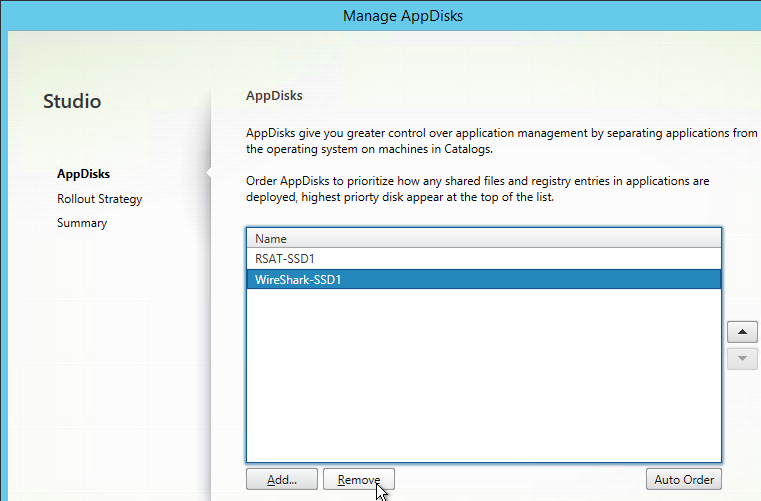
Thanks for this step-by-step overview Carl. My experience of this differs to your guide, running version 7.14, when it comes to adding the AppDisk to the Delivery Group it cannot add it, as cannot be used with machines using a Person vDisk? The number of limitations is a little frustrating with Citrix
Yep. That’s why they bought Unidesk.
Hello Carl,
As per https://discussions.citrix.com/topic/384735-appdisk-on-hyper-v/ and https://discussions.citrix.com/topic/384735-appdisk-on-hyper-v/, it seems that appdisks are supported with Hyper-V from XenApp 7.12 onwards.
However i have heard that AppDisk will soon be EOL and Citrix is promoting App Layering instead. I am planning a new Citrix farm which will be using PVS 7.14 and XenDesktop 7.14 with Server OS VDA. I need to be able to minimize the number of master images needed and minimize the overall required time for maintenance/updates on the master images. What is the recommended approach in this case? Is Citrix App Layering the way forward?
Hi Carl.
First of all, congratulations for this amazing post.
Do you know if it’s possible to delivery Office 365 ProPlus, build 16.0.XXX, as AppDisk?
I’ve tried to install but no sucess.
When I try to open Office on specific Delivey Group with AppDisk, gets the error “Something went wrong”.
I’d really appreciate for you help.
Regards.
Ederson
I would not waste time on AppDisk since Citrix has deprecated it in favor of Unidesk (Citrix App Layering).
Citrix will officially deprecate AppDisk at the end of March 2018. So if I was you, as Carl mentioned I’d be using the time between now and then to get up to speed on Unidesk and use AppDisk as a short term fix for easy applications. For office I wouldn’t use AppDisk, I’ve had problems with Office periodically breaking when in an AppDisk so we now have a master image with Office already baked in.
Hi again Carl,
first thanks for another awesome post here. Really great stuff. I have a problem with AppDisk finishing with PVS. Perhaps you have clue what the problem is.
Im using version 7.12 with Server 2012 R2 on VMware 6 VM-Version 11. So i followed your full instructions and this other great link here
http://www.kylewise.net/citrix/creating-citrix-appdisk-with-pvs/
But i always get this error
Fehler-ID: UnknownError
Anzeigefehler: Im App-Bibliotheksdienst ist ein Fehler aufgetreten.
Fehler: VM reservation failed with error: Failed disk attach: direct attach disk ‘Version=2,LsiLogicScsi,-1,,[store01] AppDisk-VirtualDiskId-b135e906-cf09-4bf9-89fe-1912745e955e/16 Feb 2017 22-02-25.0409Z.vmdk,resgroup-166,Vmfs’ on ‘datastore-13’;
Vorgang:
Fehlerdaten:
Exception: System.InvalidOperationException: VM reservation failed with error: Failed disk attach: direct attach disk ‘Version=2,LsiLogicScsi,-1,,[store01] AppDisk-VirtualDiskId-b135e906-cf09-4bf9-89fe-1912745e955e/16 Feb 2017 22-02-25.0409Z.vmdk,resgroup-166,Vmfs’ on ‘datastore-13’;
bei Citrix.AppLibrary.Logic.GetMachineReadyActivity`1.VirtualMachineReservationComplete(T context, String hostingMachineId)
bei lambda_method(Closure , ActivityContext )
bei System.Activities.Expressions.LambdaValue`1.Execute(CodeActivityContext context)
bei System.Activities.CodeActivity`1.InternalExecute(ActivityInstance instance, ActivityExecutor executor, BookmarkManager bookmarkManager)
bei System.Activities.ActivityInstance.Execute(ActivityExecutor executor, BookmarkManager bookmarkManager)
bei System.Activities.Runtime.ActivityExecutor.ExecuteActivityWorkItem.ExecuteBody(ActivityExecutor executor, BookmarkManager bookmarkManager, Location resultLocation)
StackTrace: bei Citrix.AppLibrary.Logic.GetMachineReadyActivity`1.VirtualMachineReservationComplete(T context, String hostingMachineId)
bei lambda_method(Closure , ActivityContext )
bei System.Activities.Expressions.LambdaValue`1.Execute(CodeActivityContext context)
bei System.Activities.CodeActivity`1.InternalExecute(ActivityInstance instance, ActivityExecutor executor, BookmarkManager bookmarkManager)
bei System.Activities.ActivityInstance.Execute(ActivityExecutor executor, BookmarkManager bookmarkManager)
bei System.Activities.Runtime.ActivityExecutor.ExecuteActivityWorkItem.ExecuteBody(ActivityExecutor executor, BookmarkManager bookmarkManager, Location resultLocation)
I really did everything. Modded the rights of vCenter service account. Set the account on vCenter Level. I have enough space at the storage. I configured it in the Hosting ressources. i am using the VMware datacenter admin account.
All other Citrix stuff in my enviroment works like a charm…so far.
Perhaps you have a idea to help me out of this mess. I would appreciate it endless.
Many thanks in advanced.
Have a nice day.
Christoph
I don’t have a fix for you. But since Citrix bought Unidesk, I expect AppDisks to be deprecated in favor of Unidesk.
Hello again together,
I want to post my solution perhaps it is helpfull.
I found that link here
https://www.citrix.com/blogs/2016/08/01/create-appdisks-like-a-boss-with-pvs/
The last part did it for me…If all else fails, Cheat!
I created some MCS catalogs and checked no cached disks. The vvs services running. And now it works creating & sealing AppDisks.
…like a charm.
So CU & bye
Hi Carl,
Wondering if you’ve ever come across an issue where as you installed an application and seal an appdisk however the application doesn’t appear in the “applications” list. It seems even Citrix support are stuck on this one. The application in question is Exchange Management Console. Citrix 7.9
I have seen this. I believe the problem ended up being related to McAfee VSE or HIPS interfering with the AppDisk drivers.
Thanks Aaron, none of our Citrix PVS or template servers have any anti-virus installed.
Where is the difference between a personal vDisk and an Unidesk? Do you have a link describing how to configure these things?
Unidesk is a new acquisition by Citrix. It will probably take a little while before it’s integrated. But Unidsk has a “User Layer” option that lets users store changes, including user-installed applications.
The current “user layer” technology is PvD. Carl Webster has some documentation on it. But I would expect Unidesk to eventually replace PvD.
Another option is to give each user a full persistent desktop.
Hello,
I am using XenApp 7.11. I would like to publish some applications that require write access to the program folder. In this folder, the stored data is to be permanently stored, that is, Even after a restart the data should not be deleted. Is this possible with AppDisk?
Best wishes
Frank
AppDisks are read-only when they are deployed.
You can do Personal vDisk. Or Unidesk.
Can you create more than one AppDisk from the same Preparation machine? I have created an AppDisk using a preparation machine. I then go in to create a second AppDisk and it is not allowing me to select the same machine. It is almost as if you have to have a specific machine for each AppDisk you create.
It probably needs to be reset. I use a dedicated MCS delivery catalog with one VM to make it simple and that resets. If you are doing it manually it may not have been reset.
I have been using AppDisks in my new environment. I’m still on the fence with with whether or not I am going to continue using them. I had a blue screening issue when launching PowerShell on the VDA with AppDisks (via RDP or XenApp, but somehow not when logging on directly through vCenter) after I had ran Windows Updates on the base image in my catalog. Citrix was instructing me to hand the dump over to MS because there was nothing Citrix specific in the dump, but I didn’t want to go through that. I wound up just making a new AppDisk version using the updated base image. All I did was make a new version and seal it without making any changes. We’ll see if this happens again next time I run Windows Updates on the base image.
The second issue I am having now is I am starting to use App-V with XenApp (direct package deployment from a UNC, no server) and the first app I tried to use (MS Dynamics SL 2015) randomly will throw the error “This application could not be started.” on launch. This traces back to a SHIM_NOVERSION_FOUND error where it can’t detect .NET. The worst part is it is inconsistent. I’ll reboot a test VDA server and launch the app, it works. I’ll reboot it again and launch, error. I’ve tried doing some Procmon traces, but have been unable to find the root cause. I even tried putting .NET in the App-V sequence and that did nothing. As soon as I take AppDisks out I can’t reproduce the issue. For now I’m going to have a non-AppDisk delivery group and an AppDisk delivery group. Any ideas on that one? I know if I bring this up to Citrix they won’t help.
These two issues alone make me want to avoid AppDisks all together.
Hi Carl,
great guide !
Is there a way to specify where the appdisks are stored , using Xenserver seems to go into default remote storage location ?
Thanks
Ralf
Hello Carl, and other visitors of this topic.
we where planning to use appdisks, today we had a consultant at our site, he said we better should not start using appdisks because the technique is not very stable yet.
what are your expierences with appdisks?
at the moment we are using app-v, is it a good idea migrating to appdisks.
Thanks in advance.
Johnny
The Netherlands
I don’t disagree. Check out Unidesk for a competing product with many more features.
Carl, Thanks for your Quick reply, i will take a look for UniDesk.
I love your blogs, keep up the good work.
the citrix server is unable to process your request to start this published application ????
Only with AppDisk?
If you post to http://discussions.citrix.com, the Product Manager for AppDisk usually replies.
Hi Carl,
how many Servers should boot max. with one appdisk? I have about 50 Server which should use the same appdisk(s).
Hi Carl. Terrific Article as usual. Is there a version of this using XenCenter/XenServer?
Hi Carl, we are using delivery groups that consist of multiple Machine Catalogs that are hosted on different VMWare clusters. Any chance to link AppDisks to this kind of delivery groups?
I haven’t tried it yet. Let me know if it works.
I can tell you. It doesnt… 🙁
I tested this on a XenDesktop 7.9 environment.
Citrix Studio says: Machines in this delivery group are not compatible with AppDisks.
It would be great if a future release would support this.
Hi Carl, we are using pvs with 7.8 and local storage attached to the hypervisor.
can we still create an appdisk using shared storage even though the VM’s are provisioned on local storage?
When i click on my delivery group that contains my working PVS machines and “manage appdisk” i get “there are no appdisks suitable for this delivery group”. I have sealed this appdisk and verified its got apps listed but cant seem to add any appdisk in Studio to any delivery group?
thanks
AppDisk(s) have to be hosted on the same resource as the virtual machines that will make use of them.
Hi all….
There is a problem with the master AppDisk and who are not with English language.
If a Spanish master for example , or a master’s degree in English with Spanish language pack in , it adds a AppDisk …….. required a restart prompt detection of new hardware is continuously displayed .
For customers with support , there is a private fix that solves and will be implemented in the next version Feature Pack of 7.8 and 7.9 understand …..
Regards
Hello Gorka,
i installed 7.11 XD and the Problem still exist.
I had installed an Windows 7 in German and the Appdisk in German to.
Now every time someone logs into the VD he gets the restart prompt.
Is there an workaround exist for the moment?
Thanks
Hauke
Hi Hauke.
I have a private fix for Spanish language. I think that you open a case…you can have this private fix.
Regards
Carl,
I am having problems with creating AppDisks:
I create the disk, install an application, seal, analyze, assign to delivery group, reboot machines. When the machines boot up, Disk Management sees the disks; however, they have no letters assigned. Also, the application I installed and its files are nowhere to be found. It’s like the AppDisk is not merged into the base image at all. Any thoughts?
Hi,
I configured the disk app, but every time I turn the station is requested restart. already I identified that is because of the drive that added to the station. What can be done? I use vmware.
how do you update an appdisk that is attached to a pvs target device? Do you need to remove it from a delivery group & catalog? For MCS I had remove it from the delivery group and catalog…
You’re not actually modifying the original, but rather are copying the original and then modifying the copy.
do you need to add a disk to the vm before you start this process or does the studio automatically add the disk to the vm?
Studio does it.
If you need to use a specific machine as the preparation machine you will need to use power shell as you can’t select the machine to use as a prep machine in studio it will just use one that is available from the catalog. This may be the case if you want to use a sccm task sequence and only have certain machines in your device collection that you push out task sequences to
Thank you
seeing some issues with AppDisk updates to delivery groups on VMware 5.5U2. The rollout strategy doesn’t seem to work properly. When machines have old appdisks removed and then a new one added and the rollout wizard completes the machines do not get restarted automatically. I’m having to manually restart them from studio, which enables them to pick up the latest AppDisk assigned to the delivery group. It’s like some of the power actions and config tasks are being lost. Has anyone else seen this or found a way to work around it?
Thanks!
Have you posted this question to http://discussions.citrix.com?
I am having an issue when accessing my appdisk applications. I get an error message that says – “The citrix server is unable to process your request to start this published application. Please try again. if the problem persists, contact your administrator. ” It looks to me that the receiver is trying to access the application on the c drive where the exe of the application does not exist. has anyone come across this issue?
Does appdisk run on RAM? Like PVS machines..or on the storage? Reason I asked this because I am concerned on the performance if it runs on storage, I would then have to resize my storage to accomodate the additional IOPS it require. Thanks
It’s disk. But when Windows reads a file off of the disk then Windows should memory cache it.
Hi Carl,
Am I wright that for using AppDisk I have to ask a customer to allow “Virtual machine.Configuration.Modify device settings” on the vCenter level?
Am I correct that with this settings i will have permission “Allows changing the properties of ALL existing and new VMW devices”?
Thank you
Regards
See http://discussions.citrix.com/topic/375812-appdisk-creation-error-checkmcsvirtualdisktaskactivity-failed-with-error-generalfailure/#entry1928507. Looks like the vCenter level only needs Read permission.
currently have an issue with AppDisks not cleaning up properly on the datastore, specifically controldisks and maintenance disks, folders left behind sometimes empty but not removed through the normal 6 hour purge. Spoke to Citrix and apparently some other customers have also reported issues with Appdisks not cleaning up properly with files left behind when deleted or detached from delivery groups. We are using VMware 5.5 U2 here so just something to look out for. Apart from that the feature works pretty well, just need these clean up tasks to work propery or we could end up with hundreds of control and maintenance disks….
for anyone who is interested we are using SCCM task sequences to AppDisks (for App Silos), which works for a lot of apps but had some issues with Appsense user personalisation service which was in the appdisk and ended up having to install in to the base (not a big deal as everyone has it) so for apps with services and high altitude of filter drivers there might be issues.
Seeing similar issues, not sure if this was resolved in 7.9. If so then it may give me reason to go with that but pretty well involved with 7.8 for our ongoing project. I’m sure the upgrade path is pretty easy seeing as we are not that far in yet, still in production build out no applications. However, I wouldn’t want to change up without proof the cleanup works.
There’s no specific appdisk changes in 7.9 so I’d guess you might not see any difference, could be worth setting up a test 7.9 environment and trying it but so far no hotfixes or privates from Citrix. They did ask for some storage logs during the 6 hour clean up task window, so I plan on doing some more investigations after return from vacation.
Thanks for the information. I didn’t think there were any AppDisk updates in 7.9 but maybe I missed something. So you’ve worked with Citrix on this specifically and they asked you for logs on the cleanup? I cannot seem to find ANY information on Maintenance and Control disks. What they are, how they work, etc. I also don’t understand what is attempting the cleanup? I’m guessing a Citrix tasks that talks to the hosting resources defined in Studio. Is it some powershell script that is kicked off by some scheduled task? I don’t understand why Citrix doesn’t have any information about this anywhere.
Carl, For AppDisks creation using a PVS master target. You state “For Provisioning Services, the machine must boot from a Maintenance (Private Image) version. After the AppDisk is created/, the Maintenance version can be discarded.”
I have a master with a base image (vDisk). I would need to create maintenance version of this boot master and install apps. Once AppDisks is sealed are you saying go back to base image by deleting maintenance version (normally you would promote to Production) . Then adjust Delivery group by adding new AppDisks.
Yes.
I’m having trouble finishing the AppDisk process. Add the disk normally but the process in the VM created through a Catalog via MCS does not start the process and can not even finish the Citrix Studio.
I just want to cancel the process in Citrix Studio.
Solution here. http://www.kylewise.net/citrix/stop-and-remove-a-citrix-appdisk-task/
I just upgraded to 7.8 and everything works fine except AppDisks. I created a new machine catalog with one Xenapp server to use for AppDisks only. It’s in maintenance mode and is not part of any Delivery Group. When I try to create an AppDisk I get an error that says “To create an AppDisk you require a Resource that supports AppDisks. No suitable Resources have been found”. Any ideas?
I think Resource means Hosting Resource. Did you create a Hosting Resource with cluster+storage+network?
The machine needs to be MCS or PVS. And it must be Random.
I use PVS and VMware. Do I have to create a separate cluster environment in VMware to be able to use AppDisks?
You need local storage for the AppDisks. Go to Config > Hosting, and create a resource that has a datastore selected.
Cool, that worked perfectly. Thanks for your help!
I’m having the same problem with PVS 7.8 and XenServer 6.5. Can you advise a solution on this platform?
Thanks,
I’m also having the same problem with PVS 7.9 and XenServer 7.0. I got this error message on my first try to create an AppDisk.
ErrorId: MCSCreateDiskFailure
Display Error: Disk creation disk failed.
Error: Error when launching disk creation task with return result NoSuitableStorage
Can you advise a solution for this platform?
Thanks!
Can you ask this question at http://discussions.citrix.com where the Citrix Product Managers have visibility?
Hey carl,
I cannot connect to my host device which is SCVMM. gives me an error”an error occurred while validating the connnection.
Are you using 7.11?
hi, if the app i’m installing on appDisk require restart? Is safe to reboot?
thanks
I believe so.
I guess I don’t understand the real point of appdisk? You still have to install it on the machines, you still have to deploy it with delivery groups. which from your screen shot above it will still play a role with making sure not to impact the users session or machine. So how does app disk really help?
If you have the same application on multiple master images, then AppDisk makes it so you only have to install and update an app once.
So it appears that this is only available to VMs, correct? Can it be used with XA servers?
“Delivery Groups used with AppDisks can contain machines from pooled random Machine Catalogs containing server OS or desktop OS machines.” http://docs.citrix.com/en-us/xenapp-and-xendesktop/7-8/install-configure/appdisks.html
Yea, Strange why we were emailed this? I am asking them why they sent that to me. Cleary it isn’t according to the matrix.
hi carl, on a xenserver 6.5 SP1, i see now the attached disks, when i create a app disk, but how it is here with thinprovisioning? is that on xenserver 6.5 SP1 with HP EVA8K4 not supported, or is it normal that this is thick provisioned? or should i try this maybe on vmware vsphere, to look if there are the app disks are thinprovisioned?
It’s definitely thin provisioned on vSphere. I haven’t tried on XenServer.
Are you doing block storage? Or NFS storage? I think the next release of XenServer will support thin provisioning on block storage.
hi carl, thx for answer, yes so in thinking that xenserver in our company will gone, we will use vmware vsphere esxi6, i think i can ignore it 🙂
App DNA is in enterprise well according to out TRM. Whatbwhat citrix told me app disk needs app DNA so they put it in enterprise. Now how much features is in it idk.
The FAQ says Platinum Only. So does https://www.citrix.com/go/products/xendesktop/feature-matrix.html